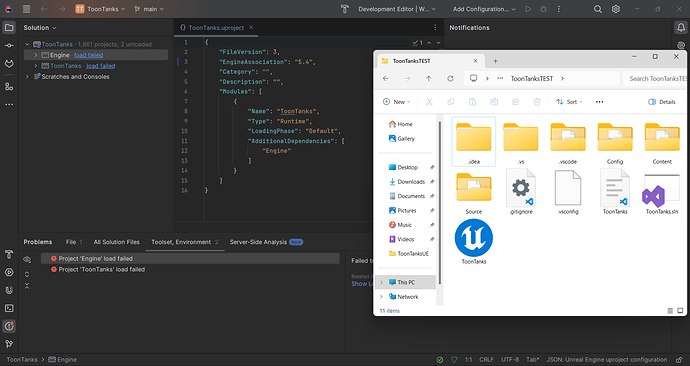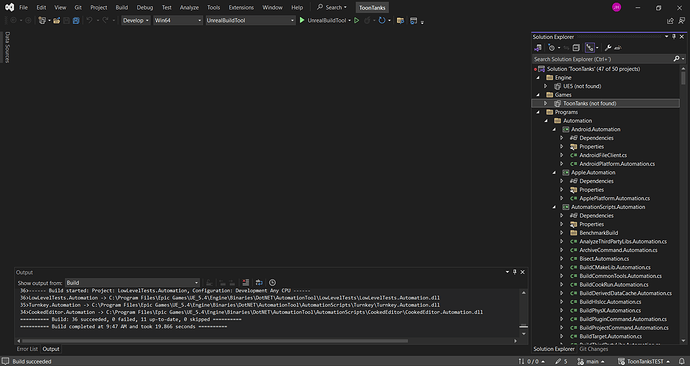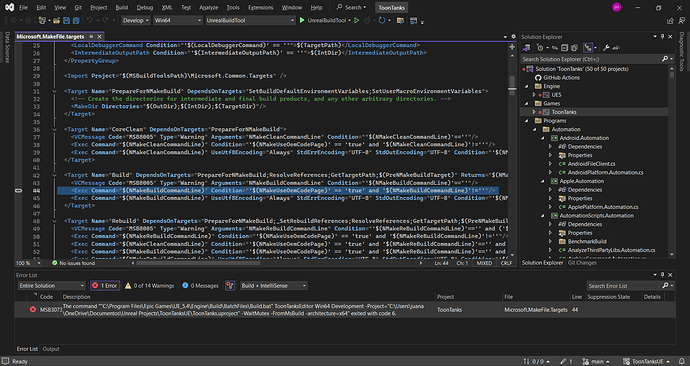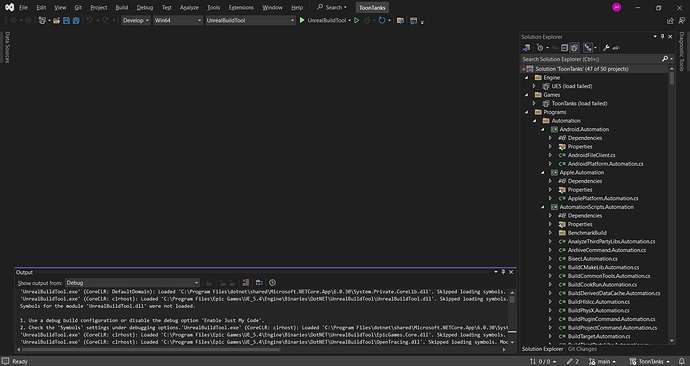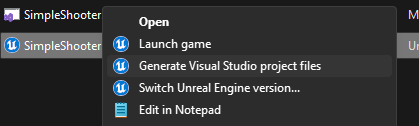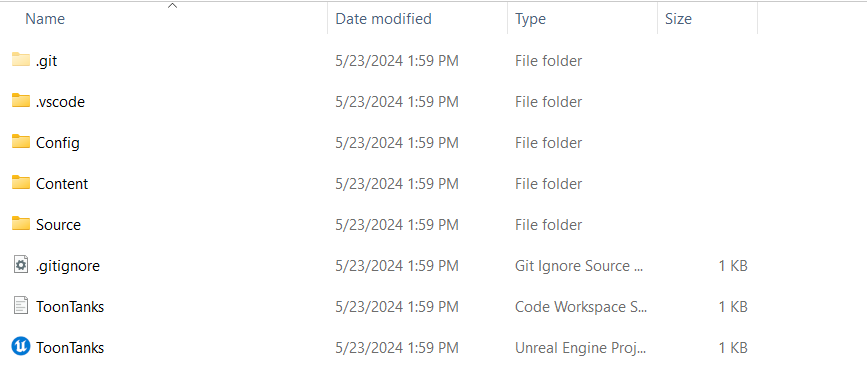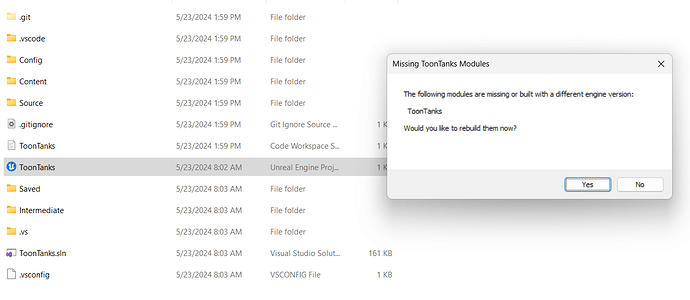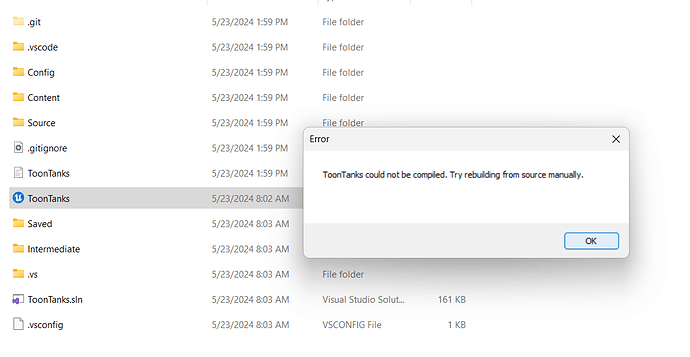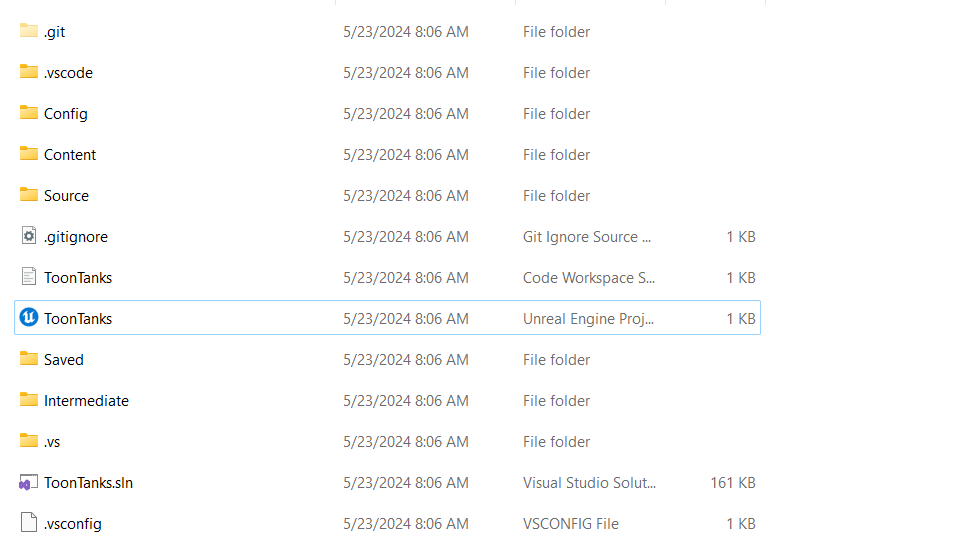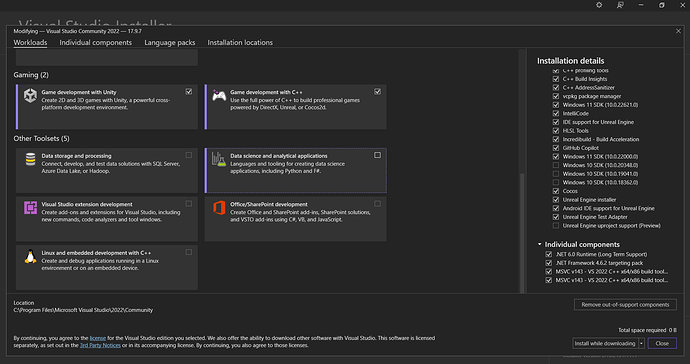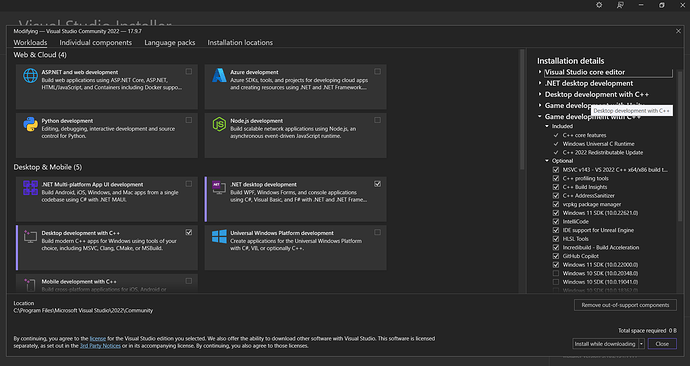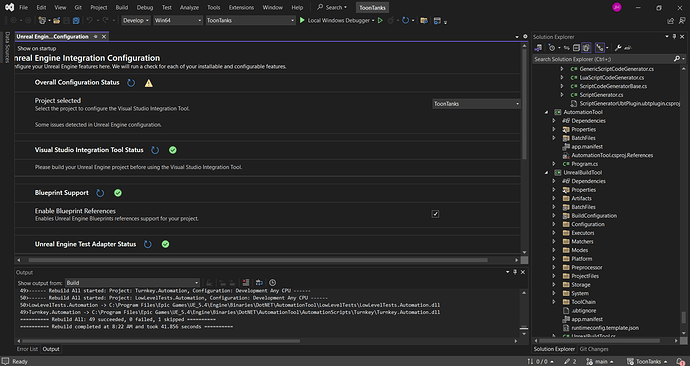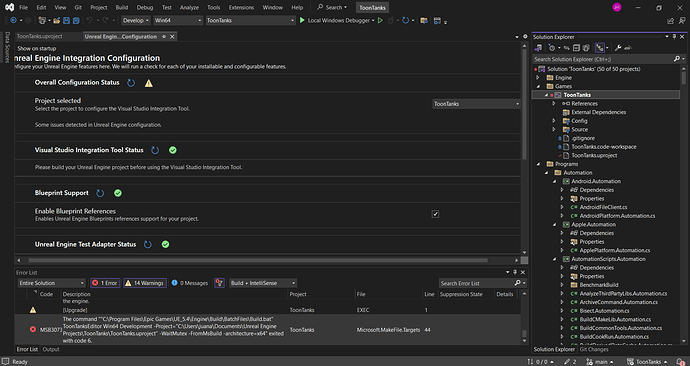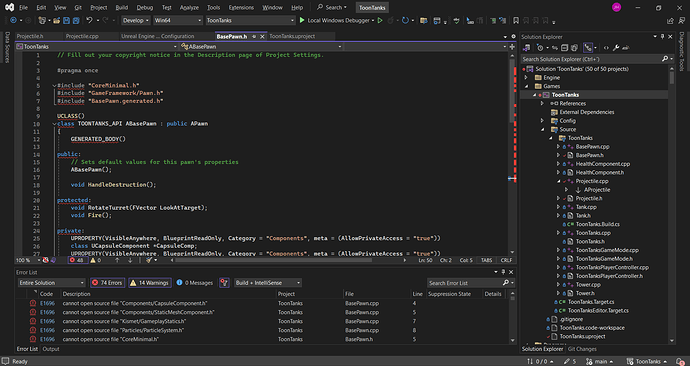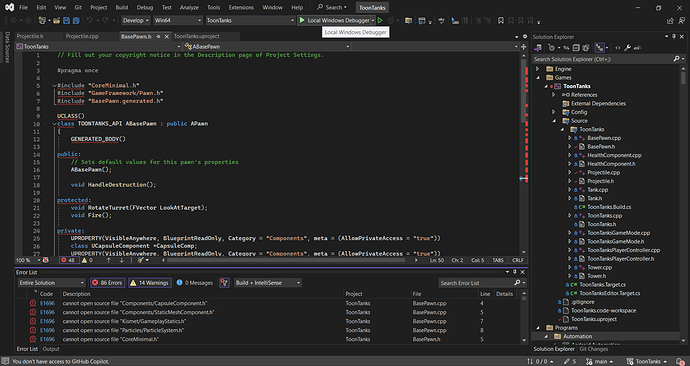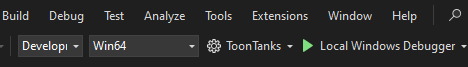| Error (active) |
E1696 |
cannot open source file Components/CapsuleComponent.h |
ToonTanks |
C:\Users\juana\Documents\Unreal Engine Projects\ToonTanks\Source\ToonTanks\BasePawn.cpp |
4 |
|
|
| Error (active) |
E1696 |
cannot open source file Components/StaticMeshComponent.h |
ToonTanks |
C:\Users\juana\Documents\Unreal Engine Projects\ToonTanks\Source\ToonTanks\BasePawn.cpp |
5 |
|
|
| Error (active) |
E1696 |
cannot open source file Kismet/GameplayStatics.h |
ToonTanks |
C:\Users\juana\Documents\Unreal Engine Projects\ToonTanks\Source\ToonTanks\BasePawn.cpp |
7 |
|
|
| Error (active) |
E1696 |
cannot open source file Particles/ParticleSystem.h |
ToonTanks |
C:\Users\juana\Documents\Unreal Engine Projects\ToonTanks\Source\ToonTanks\BasePawn.cpp |
8 |
|
|
| Error (active) |
E1696 |
cannot open source file CoreMinimal.h |
ToonTanks |
C:\Users\juana\Documents\Unreal Engine Projects\ToonTanks\Source\ToonTanks\BasePawn.h |
5 |
|
|
| Error (active) |
E1696 |
cannot open source file GameFramework/Pawn.h |
ToonTanks |
C:\Users\juana\Documents\Unreal Engine Projects\ToonTanks\Source\ToonTanks\BasePawn.h |
6 |
|
|
| Error (active) |
E1696 |
cannot open source file BasePawn.generated.h |
ToonTanks |
C:\Users\juana\Documents\Unreal Engine Projects\ToonTanks\Source\ToonTanks\BasePawn.h |
7 |
|
|
| Error (active) |
E1696 |
cannot open source file CoreMinimal.h |
ToonTanks |
C:\Users\juana\Documents\Unreal Engine Projects\ToonTanks\Source\ToonTanks\Projectile.h |
5 |
|
|
| Error (active) |
E1696 |
cannot open source file GameFramework/Actor.h |
ToonTanks |
C:\Users\juana\Documents\Unreal Engine Projects\ToonTanks\Source\ToonTanks\Projectile.h |
6 |
|
|
| Error (active) |
E1696 |
cannot open source file Projectile.generated.h |
ToonTanks |
C:\Users\juana\Documents\Unreal Engine Projects\ToonTanks\Source\ToonTanks\Projectile.h |
7 |
|
|
| Error (active) |
E0276 |
name followed by ‘::’ must be a class or namespace name |
ToonTanks |
C:\Users\juana\Documents\Unreal Engine Projects\ToonTanks\Source\ToonTanks\BasePawn.cpp |
11 |
|
|
| Error (active) |
E0276 |
name followed by ‘::’ must be a class or namespace name |
ToonTanks |
C:\Users\juana\Documents\Unreal Engine Projects\ToonTanks\Source\ToonTanks\BasePawn.cpp |
29 |
|
|
| Error (active) |
E0276 |
name followed by ‘::’ must be a class or namespace name |
ToonTanks |
C:\Users\juana\Documents\Unreal Engine Projects\ToonTanks\Source\ToonTanks\BasePawn.cpp |
46 |
|
|
| Error (active) |
E0020 |
identifier FVector is undefined |
ToonTanks |
C:\Users\juana\Documents\Unreal Engine Projects\ToonTanks\Source\ToonTanks\BasePawn.cpp |
46 |
|
|
| Error (active) |
E0276 |
name followed by ‘::’ must be a class or namespace name |
ToonTanks |
C:\Users\juana\Documents\Unreal Engine Projects\ToonTanks\Source\ToonTanks\BasePawn.cpp |
53 |
|
|
| Error (active) |
E0260 |
explicit type is missing (‘int’ assumed) |
ToonTanks |
C:\Users\juana\Documents\Unreal Engine Projects\ToonTanks\Source\ToonTanks\BasePawn.h |
9 |
|
|
| Error (active) |
E0130 |
expected a ‘{’ |
ToonTanks |
C:\Users\juana\Documents\Unreal Engine Projects\ToonTanks\Source\ToonTanks\BasePawn.h |
10 |
|
|
| Error (active) |
E0020 |
identifier GENERATED_BODY is undefined |
ToonTanks |
C:\Users\juana\Documents\Unreal Engine Projects\ToonTanks\Source\ToonTanks\BasePawn.h |
12 |
|
|
| Error (active) |
E0065 |
expected a ‘;’ |
ToonTanks |
C:\Users\juana\Documents\Unreal Engine Projects\ToonTanks\Source\ToonTanks\BasePawn.h |
14 |
|
|
| Error (active) |
E0029 |
expected an expression |
ToonTanks |
C:\Users\juana\Documents\Unreal Engine Projects\ToonTanks\Source\ToonTanks\BasePawn.h |
20 |
|
|
| Error (active) |
E0029 |
expected an expression |
ToonTanks |
C:\Users\juana\Documents\Unreal Engine Projects\ToonTanks\Source\ToonTanks\BasePawn.h |
24 |
|
|
| Error (active) |
E0020 |
identifier VisibleAnywhere is undefined |
ToonTanks |
C:\Users\juana\Documents\Unreal Engine Projects\ToonTanks\Source\ToonTanks\BasePawn.h |
27 |
|
|
| Error (active) |
E0020 |
identifier BlueprintReadOnly is undefined |
ToonTanks |
C:\Users\juana\Documents\Unreal Engine Projects\ToonTanks\Source\ToonTanks\BasePawn.h |
27 |
|
|
| Error (active) |
E0020 |
identifier Category is undefined |
ToonTanks |
C:\Users\juana\Documents\Unreal Engine Projects\ToonTanks\Source\ToonTanks\BasePawn.h |
27 |
|
|
| Error (active) |
E0020 |
identifier meta is undefined |
ToonTanks |
C:\Users\juana\Documents\Unreal Engine Projects\ToonTanks\Source\ToonTanks\BasePawn.h |
27 |
|
|
| Error (active) |
E0020 |
identifier AllowPrivateAccess is undefined |
ToonTanks |
C:\Users\juana\Documents\Unreal Engine Projects\ToonTanks\Source\ToonTanks\BasePawn.h |
27 |
|
|
| Error (active) |
E0065 |
expected a ‘;’ |
ToonTanks |
C:\Users\juana\Documents\Unreal Engine Projects\ToonTanks\Source\ToonTanks\BasePawn.h |
28 |
|
|
| Error (active) |
E0065 |
expected a ‘;’ |
ToonTanks |
C:\Users\juana\Documents\Unreal Engine Projects\ToonTanks\Source\ToonTanks\BasePawn.h |
30 |
|
|
| Error (active) |
E0065 |
expected a ‘;’ |
ToonTanks |
C:\Users\juana\Documents\Unreal Engine Projects\ToonTanks\Source\ToonTanks\BasePawn.h |
32 |
|
|
| Error (active) |
E0077 |
this declaration has no storage class or type specifier |
ToonTanks |
C:\Users\juana\Documents\Unreal Engine Projects\ToonTanks\Source\ToonTanks\BasePawn.h |
34 |
|
|
| Error (active) |
E0020 |
identifier VisibleAnywhere is undefined |
ToonTanks |
C:\Users\juana\Documents\Unreal Engine Projects\ToonTanks\Source\ToonTanks\BasePawn.h |
34 |
|
|
| Error (active) |
E0020 |
identifier BlueprintReadWrite is undefined |
ToonTanks |
C:\Users\juana\Documents\Unreal Engine Projects\ToonTanks\Source\ToonTanks\BasePawn.h |
34 |
|
|
| Error (active) |
E0020 |
identifier Category is undefined |
ToonTanks |
C:\Users\juana\Documents\Unreal Engine Projects\ToonTanks\Source\ToonTanks\BasePawn.h |
34 |
|
|
| Error (active) |
E0020 |
identifier meta is undefined |
ToonTanks |
C:\Users\juana\Documents\Unreal Engine Projects\ToonTanks\Source\ToonTanks\BasePawn.h |
34 |
|
|
| Error (active) |
E0020 |
identifier AllowPrivateAccess is undefined |
ToonTanks |
C:\Users\juana\Documents\Unreal Engine Projects\ToonTanks\Source\ToonTanks\BasePawn.h |
34 |
|
|
| Error (active) |
E0065 |
expected a ‘;’ |
ToonTanks |
C:\Users\juana\Documents\Unreal Engine Projects\ToonTanks\Source\ToonTanks\BasePawn.h |
35 |
|
|
| Error (active) |
E0077 |
this declaration has no storage class or type specifier |
ToonTanks |
C:\Users\juana\Documents\Unreal Engine Projects\ToonTanks\Source\ToonTanks\BasePawn.h |
37 |
|
|
| Error (active) |
E0020 |
identifier EditAnywhere is undefined |
ToonTanks |
C:\Users\juana\Documents\Unreal Engine Projects\ToonTanks\Source\ToonTanks\BasePawn.h |
37 |
|
|
| Error (active) |
E0020 |
identifier BlueprintReadOnly is undefined |
ToonTanks |
C:\Users\juana\Documents\Unreal Engine Projects\ToonTanks\Source\ToonTanks\BasePawn.h |
37 |
|
|
| Error (active) |
E0020 |
identifier Category is undefined |
ToonTanks |
C:\Users\juana\Documents\Unreal Engine Projects\ToonTanks\Source\ToonTanks\BasePawn.h |
37 |
|
|
| Error (active) |
E0020 |
identifier meta is undefined |
ToonTanks |
C:\Users\juana\Documents\Unreal Engine Projects\ToonTanks\Source\ToonTanks\BasePawn.h |
37 |
|
|
| Error (active) |
E0020 |
identifier AllowPrivateAccess is undefined |
ToonTanks |
C:\Users\juana\Documents\Unreal Engine Projects\ToonTanks\Source\ToonTanks\BasePawn.h |
37 |
|
|
| Error (active) |
E0065 |
expected a ‘;’ |
ToonTanks |
C:\Users\juana\Documents\Unreal Engine Projects\ToonTanks\Source\ToonTanks\BasePawn.h |
38 |
|
|
| Error (active) |
E0077 |
this declaration has no storage class or type specifier |
ToonTanks |
C:\Users\juana\Documents\Unreal Engine Projects\ToonTanks\Source\ToonTanks\BasePawn.h |
40 |
|
|
| Error (active) |
E0020 |
identifier EditDefaultsOnly is undefined |
ToonTanks |
C:\Users\juana\Documents\Unreal Engine Projects\ToonTanks\Source\ToonTanks\BasePawn.h |
40 |
|
|
| Error (active) |
E0020 |
identifier Category is undefined |
ToonTanks |
C:\Users\juana\Documents\Unreal Engine Projects\ToonTanks\Source\ToonTanks\BasePawn.h |
40 |
|
|
| Error (active) |
E0065 |
expected a ‘;’ |
ToonTanks |
C:\Users\juana\Documents\Unreal Engine Projects\ToonTanks\Source\ToonTanks\BasePawn.h |
41 |
|
|
| Error (active) |
E0077 |
this declaration has no storage class or type specifier |
ToonTanks |
C:\Users\juana\Documents\Unreal Engine Projects\ToonTanks\Source\ToonTanks\BasePawn.h |
43 |
|
|
| Error (active) |
E0020 |
identifier EditAnywhere is undefined |
ToonTanks |
C:\Users\juana\Documents\Unreal Engine Projects\ToonTanks\Source\ToonTanks\BasePawn.h |
43 |
|
|
| Error (active) |
E0020 |
identifier Category is undefined |
ToonTanks |
C:\Users\juana\Documents\Unreal Engine Projects\ToonTanks\Source\ToonTanks\BasePawn.h |
43 |
|
|
| Error (active) |
E0065 |
expected a ‘;’ |
ToonTanks |
C:\Users\juana\Documents\Unreal Engine Projects\ToonTanks\Source\ToonTanks\BasePawn.h |
44 |
|
|
| Error (active) |
E0077 |
this declaration has no storage class or type specifier |
ToonTanks |
C:\Users\juana\Documents\Unreal Engine Projects\ToonTanks\Source\ToonTanks\BasePawn.h |
46 |
|
|
| Error (active) |
E0020 |
identifier EditAnywhere is undefined |
ToonTanks |
C:\Users\juana\Documents\Unreal Engine Projects\ToonTanks\Source\ToonTanks\BasePawn.h |
46 |
|
|
| Error (active) |
E0020 |
identifier Category is undefined |
ToonTanks |
C:\Users\juana\Documents\Unreal Engine Projects\ToonTanks\Source\ToonTanks\BasePawn.h |
46 |
|
|
| Error (active) |
E0065 |
expected a ‘;’ |
ToonTanks |
C:\Users\juana\Documents\Unreal Engine Projects\ToonTanks\Source\ToonTanks\BasePawn.h |
47 |
|
|
| Error (active) |
E0077 |
this declaration has no storage class or type specifier |
ToonTanks |
C:\Users\juana\Documents\Unreal Engine Projects\ToonTanks\Source\ToonTanks\BasePawn.h |
49 |
|
|
| Error (active) |
E0020 |
identifier EditAnywhere is undefined |
ToonTanks |
C:\Users\juana\Documents\Unreal Engine Projects\ToonTanks\Source\ToonTanks\BasePawn.h |
49 |
|
|
| Error (active) |
E0020 |
identifier Category is undefined |
ToonTanks |
C:\Users\juana\Documents\Unreal Engine Projects\ToonTanks\Source\ToonTanks\BasePawn.h |
49 |
|
|
| Error (active) |
E0065 |
expected a ‘;’ |
ToonTanks |
C:\Users\juana\Documents\Unreal Engine Projects\ToonTanks\Source\ToonTanks\BasePawn.h |
50 |
|
|
| Error (active) |
E0169 |
expected a declaration |
ToonTanks |
C:\Users\juana\Documents\Unreal Engine Projects\ToonTanks\Source\ToonTanks\BasePawn.h |
51 |
|
|
| Error (active) |
E0260 |
explicit type is missing (‘int’ assumed) |
ToonTanks |
C:\Users\juana\Documents\Unreal Engine Projects\ToonTanks\Source\ToonTanks\Projectile.h |
11 |
|
|
| Error (active) |
E0130 |
expected a ‘{’ |
ToonTanks |
C:\Users\juana\Documents\Unreal Engine Projects\ToonTanks\Source\ToonTanks\Projectile.h |
12 |
|
|
| Error (active) |
E0020 |
identifier GENERATED_BODY is undefined |
ToonTanks |
C:\Users\juana\Documents\Unreal Engine Projects\ToonTanks\Source\ToonTanks\Projectile.h |
14 |
|
|
| Error (active) |
E0065 |
expected a ‘;’ |
ToonTanks |
C:\Users\juana\Documents\Unreal Engine Projects\ToonTanks\Source\ToonTanks\Projectile.h |
16 |
|
|
| Error (active) |
E0029 |
expected an expression |
ToonTanks |
C:\Users\juana\Documents\Unreal Engine Projects\ToonTanks\Source\ToonTanks\Projectile.h |
20 |
|
|
| Error (active) |
E0029 |
expected an expression |
ToonTanks |
C:\Users\juana\Documents\Unreal Engine Projects\ToonTanks\Source\ToonTanks\Projectile.h |
24 |
|
|
| Error (active) |
E0020 |
identifier VisibleAnywhere is undefined |
ToonTanks |
C:\Users\juana\Documents\Unreal Engine Projects\ToonTanks\Source\ToonTanks\Projectile.h |
28 |
|
|
| Error (active) |
E0020 |
identifier Category is undefined |
ToonTanks |
C:\Users\juana\Documents\Unreal Engine Projects\ToonTanks\Source\ToonTanks\Projectile.h |
28 |
|
|
| Error (active) |
E0065 |
expected a ‘;’ |
ToonTanks |
C:\Users\juana\Documents\Unreal Engine Projects\ToonTanks\Source\ToonTanks\Projectile.h |
29 |
|
|
| Error (active) |
E0020 |
identifier UFUNCTION is undefined |
ToonTanks |
C:\Users\juana\Documents\Unreal Engine Projects\ToonTanks\Source\ToonTanks\Projectile.h |
31 |
|
|
| Error (active) |
E0065 |
expected a ‘;’ |
ToonTanks |
C:\Users\juana\Documents\Unreal Engine Projects\ToonTanks\Source\ToonTanks\Projectile.h |
32 |
|
|
| Error (active) |
E0020 |
identifier EditAnywhere is undefined |
ToonTanks |
C:\Users\juana\Documents\Unreal Engine Projects\ToonTanks\Source\ToonTanks\Projectile.h |
34 |
|
|
| Error (active) |
E0065 |
expected a ‘;’ |
ToonTanks |
C:\Users\juana\Documents\Unreal Engine Projects\ToonTanks\Source\ToonTanks\Projectile.h |
35 |
|
|
| Warning |
|
[Upgrade] |
ToonTanks |
C:\Users\juana\Documents\Unreal Engine Projects\ToonTanks\Intermediate\ProjectFiles\EXEC |
1 |
|
|
| Warning |
|
[Upgrade] Using backward-compatible build settings. The latest version of UE sets the following values by default, which may require code changes: |
ToonTanks |
C:\Users\juana\Documents\Unreal Engine Projects\ToonTanks\Intermediate\ProjectFiles\EXEC |
1 |
|
|
| Warning |
|
[Upgrade] bLegacyParentIncludePaths = false => Omits module parent folders from include paths to reduce compiler command line length. (Previously: true). |
ToonTanks |
C:\Users\juana\Documents\Unreal Engine Projects\ToonTanks\Intermediate\ProjectFiles\EXEC |
1 |
|
|
| Warning |
|
[Upgrade] CppStandard = CppStandardVersion.Default => Updates C++ Standard to C++20 (Previously: CppStandardVersion.Cpp17). |
ToonTanks |
C:\Users\juana\Documents\Unreal Engine Projects\ToonTanks\Intermediate\ProjectFiles\EXEC |
1 |
|
|
| Warning |
|
[Upgrade] WindowsPlatform.bStrictConformanceMode = true => Updates MSVC strict conformance mode to true (Previously: false). |
ToonTanks |
C:\Users\juana\Documents\Unreal Engine Projects\ToonTanks\Intermediate\ProjectFiles\EXEC |
1 |
|
|
| Warning |
|
[Upgrade] bValidateFormatStrings = true => Enables compile-time validation of strings+args passed to UE_LOG. (Previously: false). |
ToonTanks |
C:\Users\juana\Documents\Unreal Engine Projects\ToonTanks\Intermediate\ProjectFiles\EXEC |
1 |
|
|
| Warning |
|
[Upgrade] Suppress this message by setting ‘DefaultBuildSettings = BuildSettingsVersion.V5;’ in ToonTanksEditor.Target.cs, and explicitly overriding settings that differ from the new defaults. |
ToonTanks |
C:\Users\juana\Documents\Unreal Engine Projects\ToonTanks\Intermediate\ProjectFiles\EXEC |
1 |
|
|
| Warning |
|
[Upgrade] |
ToonTanks |
C:\Users\juana\Documents\Unreal Engine Projects\ToonTanks\Intermediate\ProjectFiles\EXEC |
1 |
|
|
| Warning |
|
[Upgrade] |
ToonTanks |
C:\Users\juana\Documents\Unreal Engine Projects\ToonTanks\Intermediate\ProjectFiles\EXEC |
1 |
|
|
| Warning |
|
[Upgrade] Using backward-compatible include order. The latest version of UE has changed the order of includes, which may require code changes. The current setting is: |
ToonTanks |
C:\Users\juana\Documents\Unreal Engine Projects\ToonTanks\Intermediate\ProjectFiles\EXEC |
1 |
|
|
| Warning |
|
[Upgrade] IncludeOrderVersion = EngineIncludeOrderVersion.Oldest |
ToonTanks |
C:\Users\juana\Documents\Unreal Engine Projects\ToonTanks\Intermediate\ProjectFiles\EXEC |
1 |
|
|
| Warning |
|
[Upgrade] Suppress this message by setting ‘IncludeOrderVersion = EngineIncludeOrderVersion.Latest;’ in ToonTanksEditor.Target.cs. |
ToonTanks |
C:\Users\juana\Documents\Unreal Engine Projects\ToonTanks\Intermediate\ProjectFiles\EXEC |
1 |
|
|
| Warning |
|
[Upgrade] Alternatively you can set this to ‘EngineIncludeOrderVersion.Latest’ to always use the latest include order. This will potentially cause compile errors when integrating new versions of the engine. |
ToonTanks |
C:\Users\juana\Documents\Unreal Engine Projects\ToonTanks\Intermediate\ProjectFiles\EXEC |
1 |
|
|
| Warning |
|
[Upgrade] |
ToonTanks |
C:\Users\juana\Documents\Unreal Engine Projects\ToonTanks\Intermediate\ProjectFiles\EXEC |
1 |
|
|
| Error |
MSB3073 |
The command C:\Program Files\Epic Games\UE_5.4\Engine\Build\BatchFiles\Build.bat ToonTanksEditor Win64 Development -Project=C:\Users\juana\Documents\Unreal Engine Projects\ToonTanks\ToonTanks.uproject -WaitMutex -FromMsBuild -architecture=x64 exited with code 6. |
ToonTanks |
C:\Program Files\Microsoft Visual Studio\2022\Community\MSBuild\Microsoft\VC\v170\Microsoft.MakeFile.Targets |
44 |
|
|