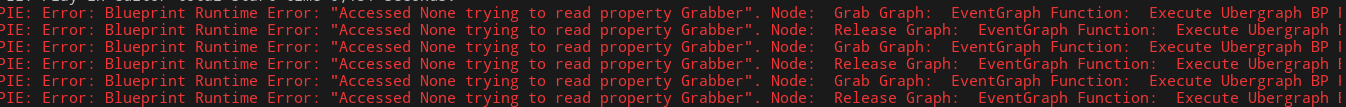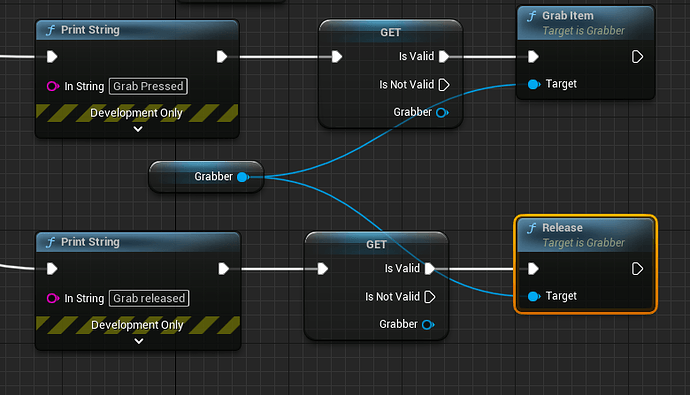Following along everything was going fine. Did this lecture and spent 20 minutes head to desk over and over again trying to solve the below redoing it over and over trying to see what I missed:
Search of Unreal forums - pretty obvious error right? Means you didn’t set the object to use it. Except we never in the lectures manually set the object and up to this point my logs were showing when I grab and release just fine.
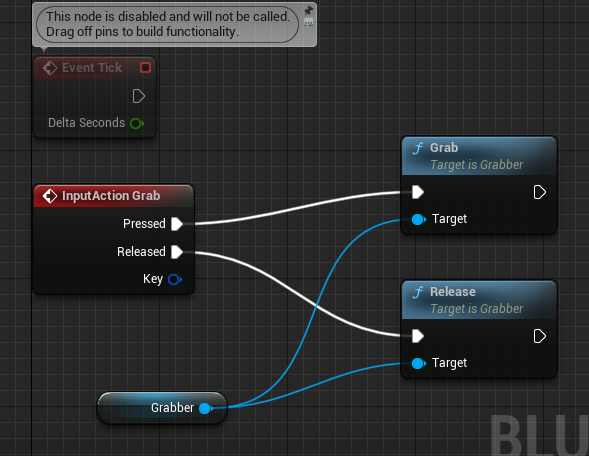
Pretty much bog standard stuff above. So last ditch effort, I closed out the editor and then rebuilt in Visual Studio.
Which auto-magically fixed the problem.
I’m posting this just as a resource for others who ran into the same issue or will in the future. Unreal is not my favorite engine because of things like this - it can be very very frustrating. My advice from a few years in UE4 - save often - compile often - use source code often so you can roll back small chunks because you’ll get hit with these type of problems fairly regularly where the answer is “restart the editor and rebuild in visual studio”.