I have a Eevee ‘glass’ texture, but I see jagged lines, objects are rendered behind or inside the glass. Any clues?
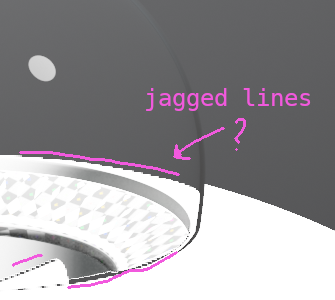

I have a Eevee ‘glass’ texture, but I see jagged lines, objects are rendered behind or inside the glass. Any clues?
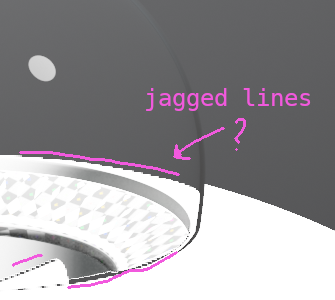
Under Screen Space Reflection settings try to uncheck Half Trace, and changing the precision value…
Also in the material settings try changing the Refraction Depth to something really 0.001 small to see it that helps
Try checking the backface culling to see if helps too.
That said… Eevee glass has a lot of flaws, sometimes you are better off having a mix of gloss and transparent. (Thing achieavable with the new version of Principled BSDF too that now has an Alpha value)
Thanks, and I tried. But it didn’t work.
I use Eevee for quick test renders, final will be done in Cycles. So no real problem.
It’s more an anti aliasing thing, if I examine it. Can be an Eevee thing, to make renders fast…
Ah yes, looking the image again you can really see the aliasing even outside the glass, and then where the refraction happens looks like a magnifying glass where it’s making the flaws even bigger.
Another thing you can do too is add a bevel to this edges maybe making them more rounded helps!
This topic was automatically closed 24 hours after the last reply. New replies are no longer allowed.