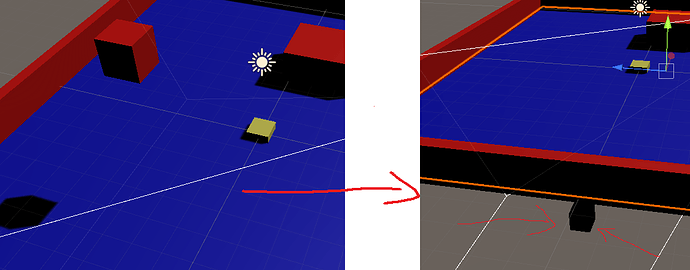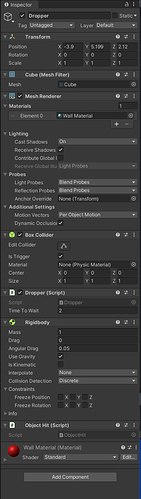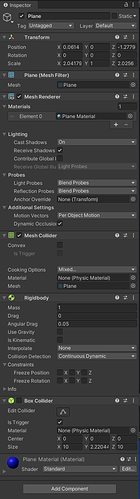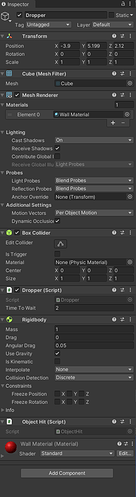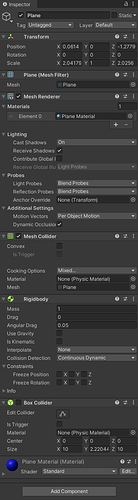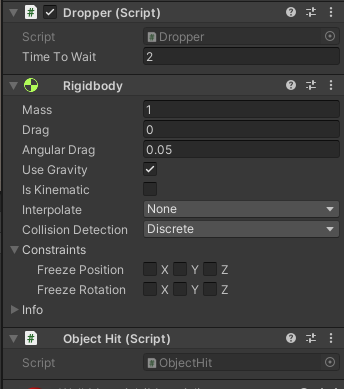Hi,
I am currently doing the Obstacle Course and I am at the point “caching a reference” where the object called “Dropper” should fall from the “sky” to the plane after 5 seconds are over.
Everything is working and the dropper also falls.
BUT it is falling through my plane 
My dropper Inspector:
My plane Inspector:
I have no idea why this is happening because I think that I followed all steps in course :(.
Thanks !
Jan