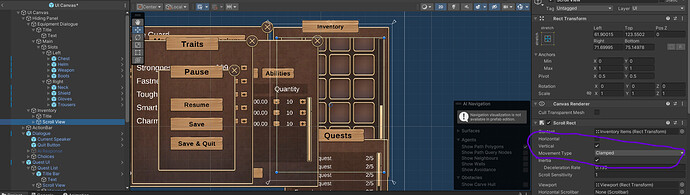When i play the game i can use the scrollbar on both the inventory and the quest ui. But i can also drag all the stuff around if I hold my mouse down when im inside of the window. Is there anyway to prevent this?
Being able to drag the content itself is a core function of a Scroll View, so you can’t stop dragging altogether, but there are things you can do to make more sense of it.
Navigate to the Scroll View under the Inventory window in the UI Canvas Prefab. Once there, go to the Scroll Rect component in the Inspector and uncheck Horizontal and set the Movement type to Clamped. This will only allow Vertical movement when dragging on the Inventory itself, and it will clamp that movement to the existing InventorySlots.
perfect thank you
This topic was automatically closed 24 hours after the last reply. New replies are no longer allowed.