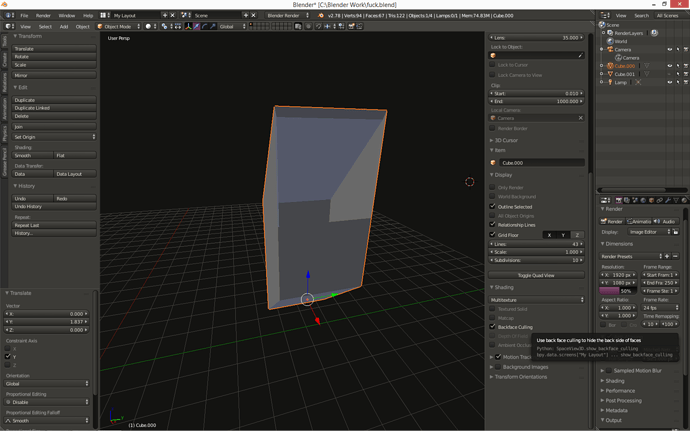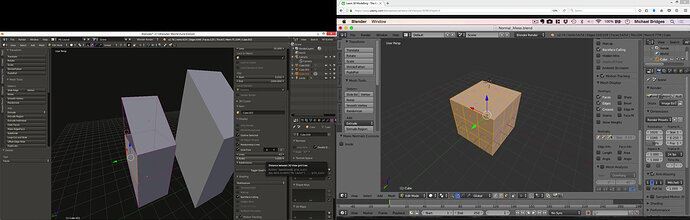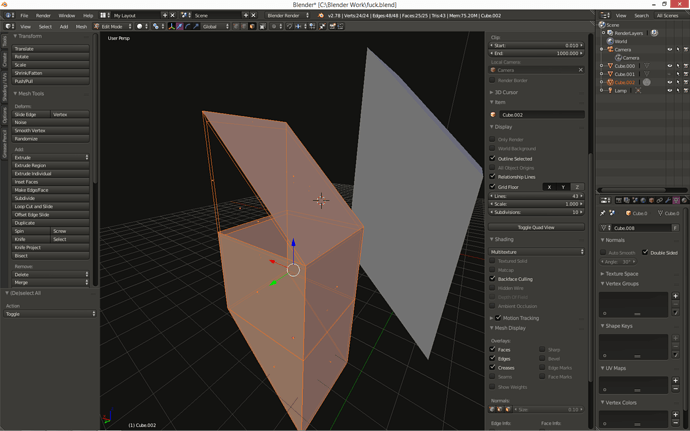For your previous post about practical use for double sided normals, think about it this way:
First one is just 2 planes, are you going underneath it or above it? Are you approaching it from the side? Above or underneath won’t look bad, but viewing it from the side will most likely look horrible as it is only a slim plane and might not look visible at some angles. So you could potentially be running into something because you can’t see it.
Second one is a more proper way to model something, imo. It gives the 3D design it should have. You can give a generic texture or map it to have something more fancy.
Third one is a mix of the first and second. It might look ok from above or below, but a side view again will just make it too odd.
Fourth one would be more proper design of the third.
==================
Then it will come to where you are putting these things. If you are covering something, let’s say making a motionless rock that’s a dome-shape without a bottom, you’ll never see it from underneath. So no need to make extra faces for a bottom.
If you are designing an interior or exterior of a building in separate load maps, they can be planes with just one side for texture.
Worrying about seeing through objects will be more or less an issue of placement / level design. And more importantly, collision meshes (which you will learn about later) will restrict both character movement and camera movement. It will depend on your settings when designing whatever it is you would be making.
Plants are something you will see later in the course. They usually will contain multiple planes put together with double-sided images to appear more lush and life-like. That’s a more practical use for double-sided normals. That’s IF you make your plants like that. They can be 3D models, of course.
=================
In the end, it will come down to what you want to do. The only thing you are required to do is test everything for issues. Lighting might become an issue; clipping might be an issue; resource usage might be an issue.
Your vision is the most important thing, but it still needs to work and appeal to enough people if you are trying to sell a product.