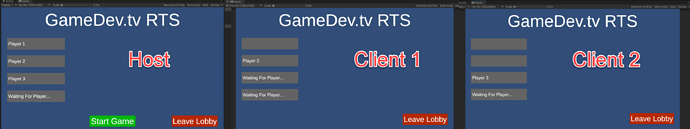Hi,
I have an issue with the lobby where the clients only see their display name and only the host seems them all. The Player object on the client has an empty field for the display name when looking at it during runtime. It looks like the client cannot update the name since it has no authority over the object.
This is how it looks:
I have compared the RTSNetworkManager and the RTSPlayer sourcecode with the election state and don’t see any differences that could cause this.