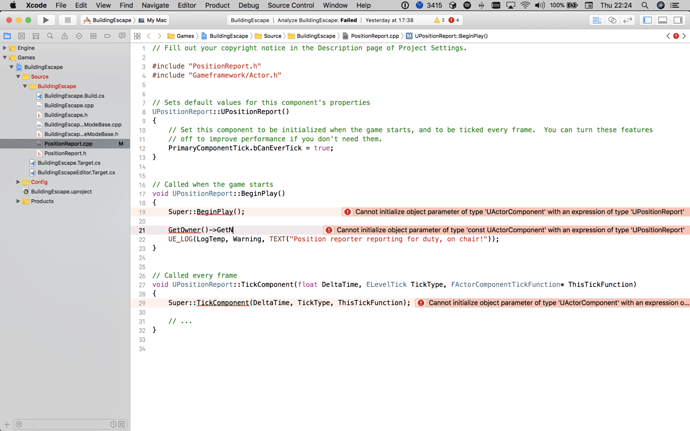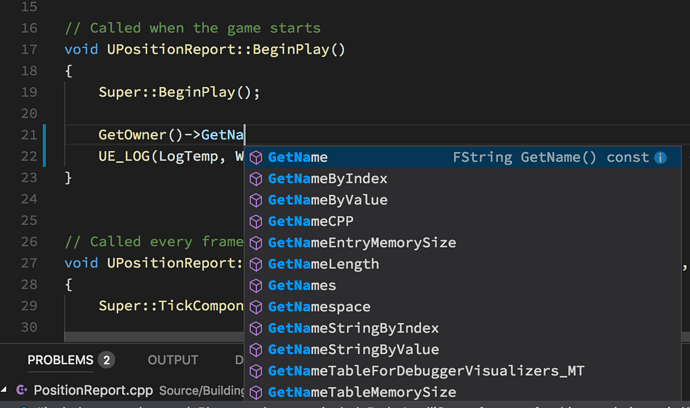I’ve just got to the point in this video with Sam’s edit about adding:
#include "Gameframework/Actor.h"
To the PositionReport.cpp file but unfortunately it hasn’t made any difference. Auto complete doesn’t work and a bunch of errors are shown:
This is using Version 9.2 (9C40b).
As a side note, I’m not a massive fan of Xcode generally. Is there definitely no way to use a different IDE on macOS? I am seriously considering dual booting this machine with Windows… never thought I’d say that…
Many thanks