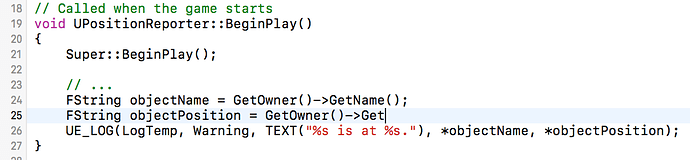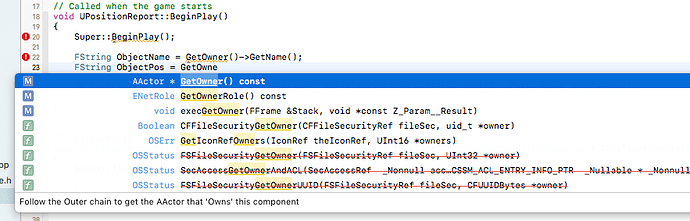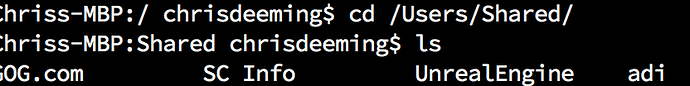Hi @ben and the rest of the community,
I am following along using Xcode but have run into a problem since we have begun actually developing with C++ and Unreal. My first problem is that none of the source files are listed in Xcode at all, instead the only way to see them seems to be editing via UE4Editior or opening the files via Finder. It would be nice to be able to see the files in Xcode as well, instead all that is displayed are the project files, shown below.
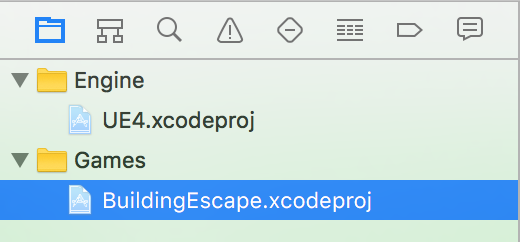
Secondly there seems to be (for me) a complete lack of type recognition or IntelliSense support as there appears to be in VS. Is this normal? For example types such as FString do not appear as formatted in a different colour to indicate that they are of a different type, and if I want to see a list of methods on the GetOwner() object, none of them come up, which makes developing along with this quite frustrating. Have I configured something incorrectly in Xcode?
The image should show the lack of formatting and that no property or method suggestions appear at all as I continue typing. Any help would be greatly appreciated.