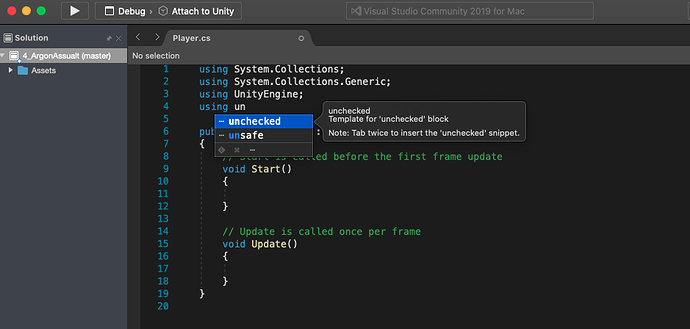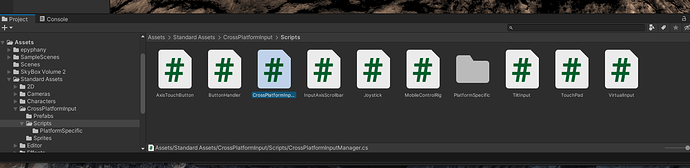Hi,
Please remove the Standard Assets package from your project. Then reimport the Circuit only, not anything else. The more you import, the higher the risk that you get a conflict.
Does MonoBehaviour have the same colour as your classname? If not, there might be a problem with Visual Studio. Please watch lecture “Fixing Visual Studio Problems” (currently #7).
If the Circuit asset is causing too much trouble, I would suggest to remove it. Watch the video without implementing the Circuit in your project. It’s just that one lecture. In a later lecture, Rick is going to replace the waypoints with a Timeline animation, so you will not miss anything crucial.
Hopefully, this helped. 
See also: