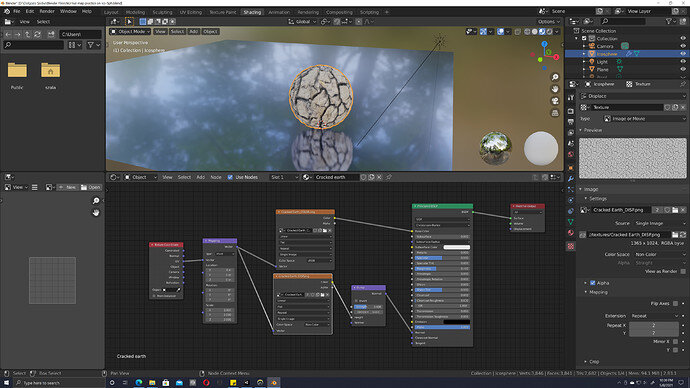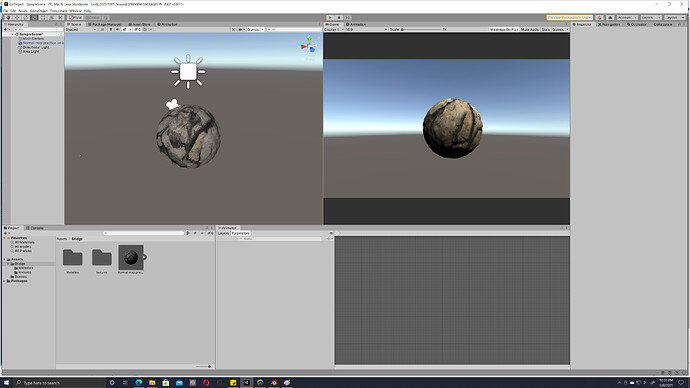Ok so i made this cracked earth and i want to try it as an asset in the 3D course of Unity.If i import it in unity is not looking the same its very very different.
Blender uses its shader, Unity its own, so if you import something from blender to a game engine, the conversion isn’t automatic. In blender you have a material with a color texture and a normal one, a UV map and a UV mapping module with scale to 2. That doesn’t convert to Unity. So, you have two options:
1- Bake the texture to a new texture in Blender and then export to Unity. (I recommend this)
or,
2- re-unwrap the texture and scale it so you don’t need the UV mapping.
Be careful to only export it with one UV map if you don’t know (or need) what Unity uses the second map for. Once baked, I used to delete the material and export only mesh, then import on Unity the textures and remake the material there.
If this was exported to Unreal, I could help you more, but it has been more than one year since I touched Unity, so perhaps someone with more knowledge has some other ideas, or the flow between blender and Unity has improved since I used it…
Thank you . Still new to all, and yet did not learn baking  .But once I know how to do ,will try as you said. cheers!
.But once I know how to do ,will try as you said. cheers!
This topic was automatically closed 24 hours after the last reply. New replies are no longer allowed.