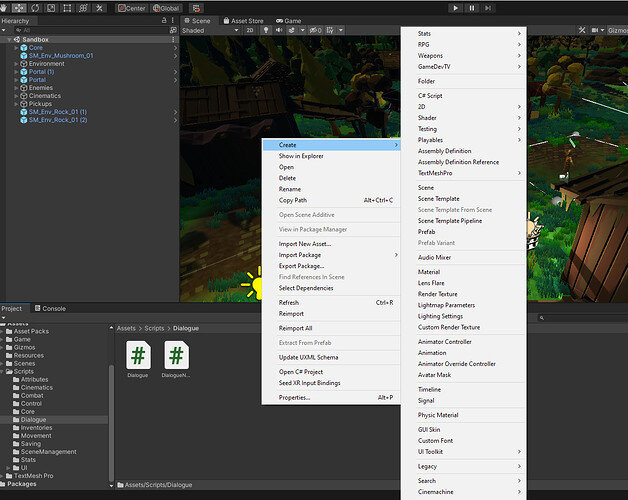[SOLVED] I updated Unity to 2021.1.25f1 and it seemed to have fixed the problem. I did not ever find the actual reason for it failing but updating and upgrading the project seemed to have fixed it.
Issue: CreateAssetMenu not working for Scriptable object
Description: Created a Dialogue script and changed type to ScriptableObject then added [CreateAssetMenu] attribute. With no compile errors the menu does not appear when right clicking within the Project asset folder(s).
Fixes Attempted
- Ensured script type was ScriptableObject
- Checked syntax
- Checked compile errors (none)
- Restarted Unity and Visual Studio
Software Version(s)
- Unity 2021.1.16f1
- Visual Studio Community 2019 Version 16.8.2
Code
using UnityEngine;
[CreateAssetMenu(fileName = "UnnamedDialogue", menuName = "Dialogue")]
public class Dialogue : ScriptableObject
{
[SerializeField]
DialogueNode[] nodes;
}
Screenshot