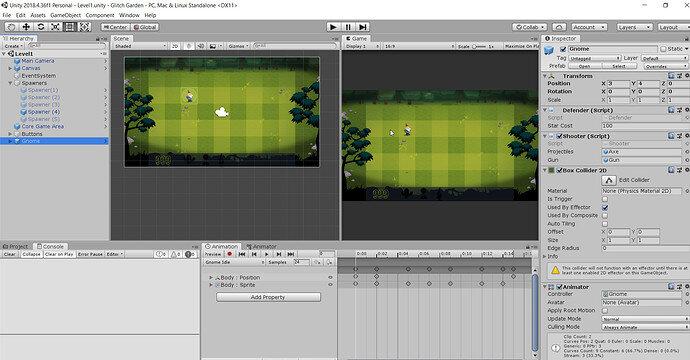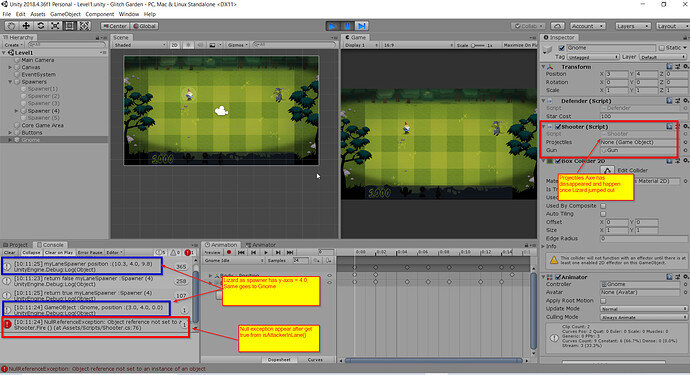Good day,
Appreciated if someone could shed some light on why the projectiles not able to shoot up when attacker in the same lane, i’ve attached the axe (prefab animation is working) and gun as projectiles under shooter script and event setup and chose fire() .
Gnome animation is working as it, just it doesn’t fire up.
I’ve logged in for debugging with below statement as first line of Fire function
Debug.Log(“projectiles :” + projectiles.name);
and it showed below error
NullReferenceException: Object reference not set to an instance of an object
Shooter.Fire () (at Assets/Scripts/Shooter.cs:66)
Thanks
Alvin