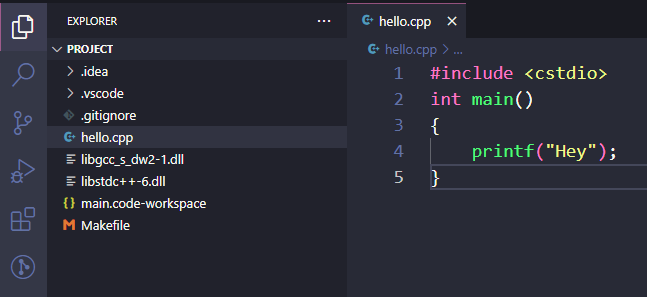I’m running into an issue compiling the first program.
gcc.exe: fatal error: cannot execute 'as': CreateProcess: No such file or directory
Both gcc.exe and as.exe are present at C:\raylib\w64devkit\bin and my project folder is located in D:\, I tried moving my project folder to C:\ but ended up with the same result.