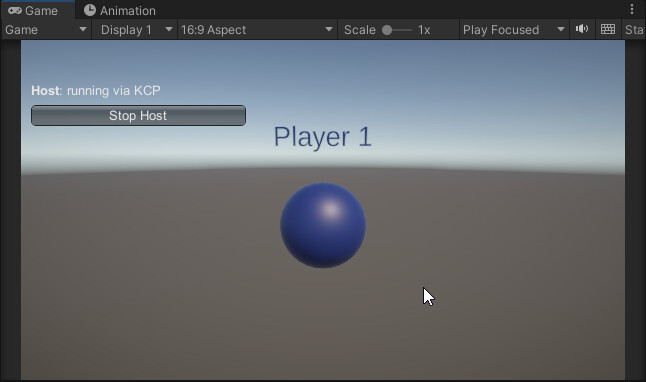Following the video where we are setting up the text above the sphere, I ran into an issue where the text weren’t displaying in the game view. I thought it had to be a bug with a warning regarding the World Space rendering on the canvas.
After spending some time messing around with the settings I realized that the Player object was a bit too far away and that the text got lost in the white color of the skybox. I adjusted the camera so the player objects appeared closer and then I wanted to make the text color a bit darker. But that got me thinking… We already have the “HandleDisplauColorUpdate()” method, and figured I may as well set the color of the text object as well.
And by adding one line of code to the method “displayNameText.color = newColor;” it worked