Hello there!
Out of interest, besides the risks that come with a new software release, is there a reason to stick to v3.6.5 to complete the courses? Everything should work with 4.0?
Thank you.
Cheers,
Ray
Hello there!
Out of interest, besides the risks that come with a new software release, is there a reason to stick to v3.6.5 to complete the courses? Everything should work with 4.0?
Thank you.
Cheers,
Ray
I wish Grant didn’t talk so fast, but he did a nice job of outlining what’s new in Blender 4.
Now to go download it. 
Yeah - he’s extremely excited about v4.0.
Already playing around with it. AgX … wow - with cycles, it’s fast, even on my potato GPU.
I’m not familiar with AgX, but I think I’m going to have to play with it. 
My problem right now is, I like to download Release Notes with my software, but it looks like they only have them online. I’ll have to figure out how to get them eventually.
Whenever it comes to version questions like this, I almost always prefer using the latest release.
Not only will you gain personally by getting more familiar with the new features, but being able to solve through some of the differences that occur between the version used in the lecture and the version that you currently have lends itself to learning it even more ways: You’re sort of forced to think about the concepts – the intuition – behind what you’re trying to accomplish and create 
Spot on.
And yes, the new snapping tool is great (still not as good as it could be, but good. lol)
It works fine for grabbing, but not for rotating (?).
A question - maybe I missed something in v4.0 - is there a way to select the edge of the larger cube and rotate the smaller one around that edge? This is something that works flawlessly in Rhino.
As is, the 3D cursor must be moved to do this.
Or is there a plugin to do this?
Cheers,
Ray
Always go with the newer versions. BUT Avoid chasing them quickly. 4.1 will be a bug fix when all the bugs are found by those that rush for the very latest version.
Just relax, personally I wait for at least the .1 versions.
I would recommend using 3.6.6 while going thru these courses or until you’re comfortable with exploring Blender. Grant’s new rigging one is suppose to be updated for 4.0 so that one might be an exception. Normally updating to the newest isn’t that big of a deal, but There are a lot of hotkey changes. For example: x(Draw brush) and shift+S(Smooth brush) are now v and s. There are a lot of node changes two. Plus renaming which might confuse someone new to blender. That’s just my opion.
Thx.
Just figured out that in v4 the texture slot under workspace, active tool settings has been moved.
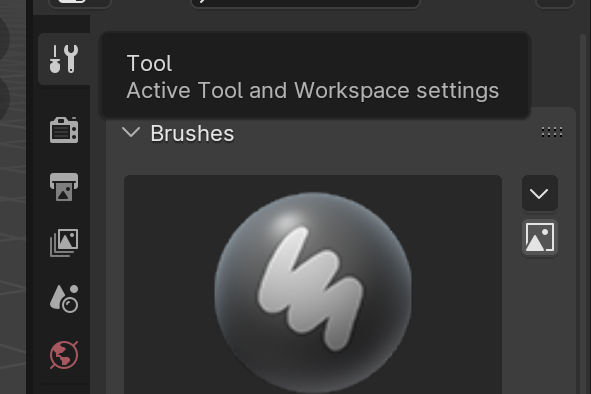
The texture slot is located here now
Fun 
This topic was automatically closed 24 hours after the last reply. New replies are no longer allowed.