Hello,
I’m currently about two thirds of the way through the Block Blaster section in Unity 2D. I’m having some issues with my prefab canvas! At the moment I have a start screen and a game over screen. Obviously I want a couple of buttons on each of these for starting and quitting the game. However, when I add buttons to the scene and next them under the Game Status > Game Canvas hierarchy, the buttons are applied to all scenes!
I’m not applying the buttons to either the Game Status or Game Canvas prefabs, they’re still greyed out which I thought meant they were unique changes to that instance of the Canvas, in that scene. I’ll post a couple of pictures to show what I mean 
The only solution I have found so far is to create a second Canvas in each scene, but I don’t know if this is a proper solution and/or good practice. Hope you can help!
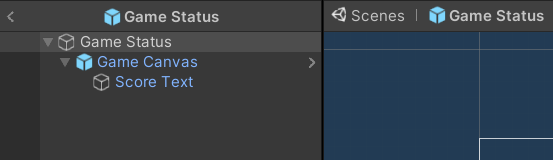
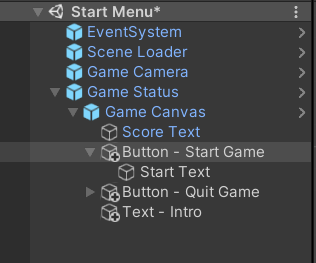




 Thanks!
Thanks!