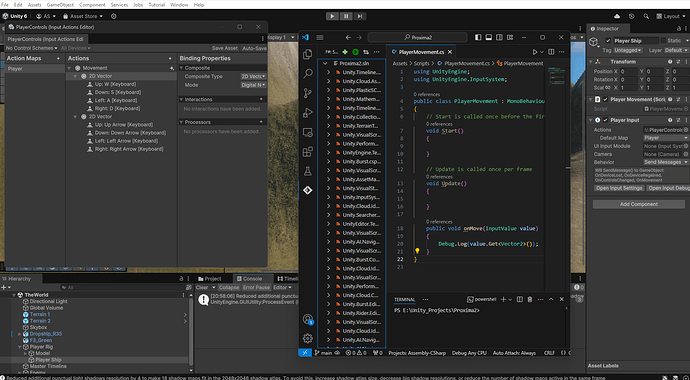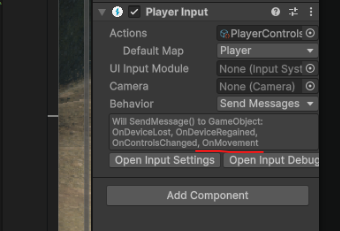Here’s my code:
using UnityEngine;
using UnityEngine.InputSystem;
public class PlayerMovement : MonoBehaviour
{
// Start is called once before the first execution of Update after the MonoBehaviour is created
void Start()
{
}
// Update is called once per frame
void Update()
{
}
public void onMove(InputValue value)
{
Debug.Log(value.Get<Vector2>());
}
}