I have this error as well. The error is generated in Visual Code standalone and the Live Code feature in Unreal as well. Some clear instructions from the GameDev Team would be good.
Manually changing all the *.json files in the folders below the ObstacleAssault\Intermediate\Build\Win64 directory to version 1.0 works - but I assume these will get regenerated with the 1.2 version and the error will be generated again.
I installed the older tool chain and updated the BuildConfiguration.xml file but now get the error in the Live Build -
ERROR: Unable to patch action graph - unexpected executable in compile action (C:\Program Files (x86)\Windows Kits\10\bin\10.0.19041.0\x64\rc.exe)
Build failed
Update:
So I have been able to compile standalone in Visual Code and Visual Studio 2022 but the Live Code feature within UE does not work with the above error “Error: Unable to patch action graph …”. I have to shut down UE for a succesful build otherwise I get random compile errors., which makes the ‘edit - compile - run’ loop quite long.
Update2:
I disabled the Live Code in the Editor preferences in UE so it seems to do a longer compile but after removing the intermediate folder and restarting it now at least compiles from UE. The *.json generated files have a version 1.1 which seems to keep everything happy  . I got it working with the Visual Studio 2022 IDE - it may work with Visual Code as well but as I have something working and spent a few hours on this issue I’m sticking with it
. I got it working with the Visual Studio 2022 IDE - it may work with Visual Code as well but as I have something working and spent a few hours on this issue I’m sticking with it 

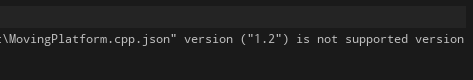
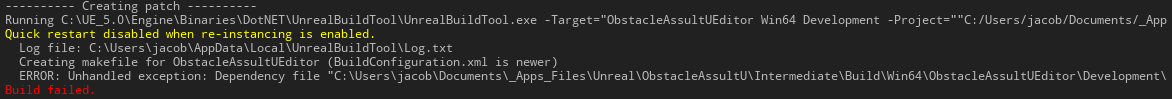
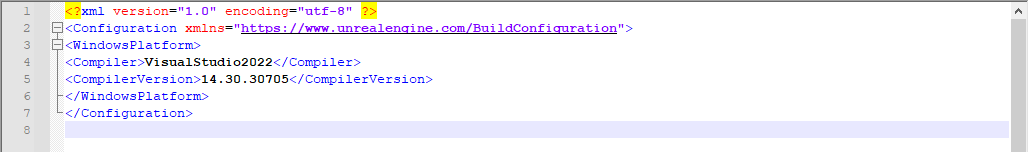
 . I got it working with the Visual Studio 2022 IDE - it may work with Visual Code as well but as I have something working and spent a few hours on this issue I’m sticking with it
. I got it working with the Visual Studio 2022 IDE - it may work with Visual Code as well but as I have something working and spent a few hours on this issue I’m sticking with it