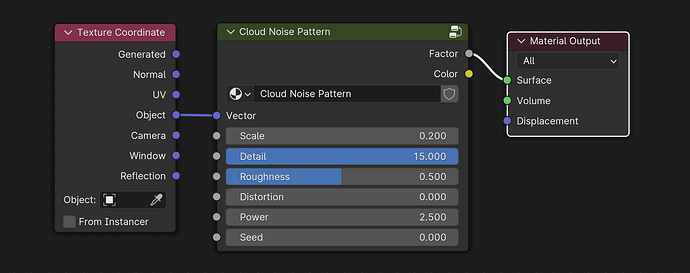The Blender texture properties panel lets you generate a “cloud” texture, but it’s missing in material nodes. It has white noise and noise texture, but those aren’t quite the same. GIMP also has a similar cloud generator.
This is my attempt at duplicating the effect. Not having studied the source code, there are no guarantees that this is “exactly” right, but it looks close. I also allowed the semi-random colorization of the cloud like the texture panel of Blender and GIMP also do. The main thing is changing contrast to make the histogram wider and centered (using the SCOPES tab on the rendered image to see the histogram).
Of course, online you’ll find statements like “cloud noise generators don’t make realistic clouds”, but they seem useful for other things. And they can be “a part of a complete cloud material, along with toast, juice, milk, and a bowl of cloud noise” for those who remember Saturday morning commercials during the cartoons.
And here are the settings I used on the node: