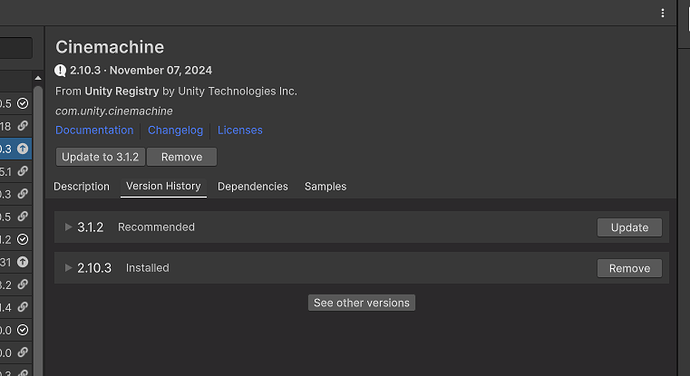Hello. I have been following the “Complete Unity 2D Developer” course, and when I got to lecture 5 of the Snow Boarder section, I noticed that Cinemachine is very different in my version. The camera components are different, and I had to do extensive research to figure out how to achieve the same results that he got in his version of Unity. I was doing okay for a little while, but I could not move forward in the lecture when I reached 05:52 because the “Screen X” setting, along with many other settings, is missing. I understand that he is using an older version, so if possible, I would like to continue using Unity 6. Thanks!
Hi Eberr123,
Welcome to our community! 
From what I understood you are already using Unity 6, aren’t you? If so, you probably installed the Cinemachine 3.x package. Rick uses Cinemachine 2.x. You could either downgrade to 2.x in the Package Manager, or you could look for the “missing” components here:
https://docs.unity3d.com/Packages/com.unity.cinemachine@3.1/manual/CinemachineUpgradeFrom2.html#new-components-with-clearer-names
Everything Rick does with Cinemachine 2.x is also possible in 3.x but it might be that things are renamed.
I hope this helped. 
See also:
- Forum User Guides : How to mark a topic as solved
Yes I am using Unity 6. Is there any way that I can install Cinemachine 2.x and continue to use Unity 6? Thanks
If you go to the Package Manager and select ‘In Project’ on the left, you will see the packages in the project. Find Cinemachine and look on the info page on the right. There should be a ‘Version History’ option. Select it and you will see older versions (you may need to click on the ‘See other versions’ button)
Uninstall the current version of Cinemachine and install one of the older versions. The screenshot is not from a Unity 6 project, and I can’t be sure how well an older version of Cinemachine will work with Unity 6 but it can’t be that bad…
I am using Cinemachine version 2.10.3 with Unity version 6000.0.23f1 for the Turn Based Strategy course and have had no issues. Everything worked and following the lecture was no problem.
This topic was automatically closed 24 hours after the last reply. New replies are no longer allowed.