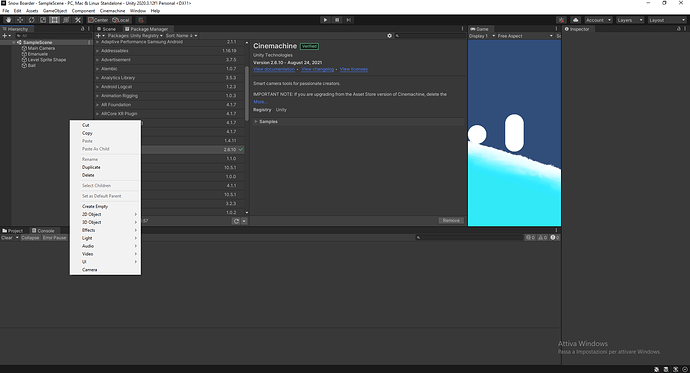Hello, in the Complete C# Unity Game Developer 2D course, on the Section 3 of the ‘33. Cinemachine Follow Camera’ video,after importing the Cinemachine package, it doesn’t appear from the drop down menu the Cinemachine game object as u can see from the imagine. How can i solve the issue?
Hi Emanuele,
Welcome to our community! 
Are you using the same version of Unity as the instructor? If not, things might be slightly different. The Cinemachine menu can be found in the top horizontal menu bar.
See also:
- Forum User Guides : How to mark a topic as solved
This topic was automatically closed 24 hours after the last reply. New replies are no longer allowed.