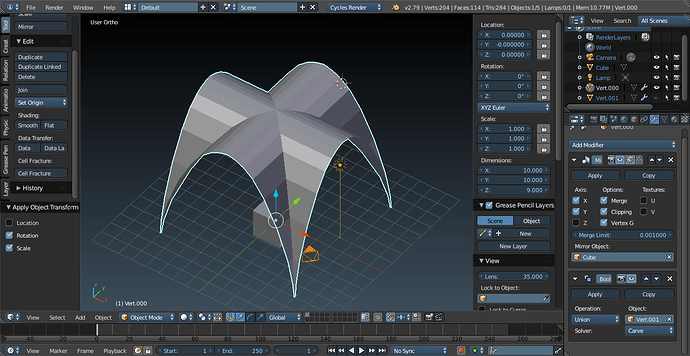Hi again,
Sorry to reply so late, it was near midnight in my location when you replied so I went to sleep  .
.
I managed to repair your file (the Vert Attempt), look at this beauty:
You may already spot the difference with yours, I will explain what I did and a quick way to repair yours in 3 steps 
May the repair begin:
- First thing I did was checking your normals, In edit mode go to the Properties tab (N key) under the Mesh Display section check the normals:
As you can see some where going “inside” and some “outside”.
I just recalculated the exterior with the Ctrl+N combination (In edit mode) [ Or go to Mesh / Normals / Recalculate Outside]. Be sure to have selected all the vertices before doing so or it won’t work 
Once I did this to the two archs, here is what the Boolean Union (Carve mode) did:
Well it isn’t what we want, but at least we can understand that the Carve solver seems to work with the normals.
- Second thing I checked was your vertices position:
There is a very slight shift in position of 2 vertices that should be symmetrical, one ends with 63 and the other with 62.
To make sure I have something symmetrical I deleted one half of the arch (I destroyed your work  sorry) and applied the mirror modifier on both X and Y :
sorry) and applied the mirror modifier on both X and Y :
I did the same for the other Arch.
It is the result I got:
We are nearly there

!
- Last thing to check, rotation and scale:
Well I just used the Ctrl+A combinaison (in Object mode) to apply scale and rotation on both arch. [Or go Object / Apply / Rotation and Scale]. And the final result is this:
We’ve done it !

My Explanation:
Why do you need to do step 2 and 3 ? I believe that the Boolean Union- Carve needs to determine which arch is in top of the other to work, so if some vertices are higher than other (not symmetrical) it may false the operation. The same thing happens if you don’t apply rotation and scale, Blender use the default position of vertices and THEN rotate and scale these vertices to a new position and this operation may cause a slight shift in symmetry like in point 2 (with the 62 and 63) . Again, it is what I believe, it may be false.
I saw that the blender manual added the solver description in the boolean modifier page, it wasn’t there before, I haven’t check in details yet: https://docs.blender.org/manual/en/dev/modeling/modifiers/generate/booleans.html#operations
How to solve it in 3 steps:
- Delete one half in edit mode.
- Mirror on the second axis. The normals should be automatically right, if not, flip them.
- Apply Rotation and Scale in Object mode.
I hope this helped and will work for you, if you have any more questions feel free to ask, I may not be an expert but I will try to answer it  Other with better knowledge may answer too
Other with better knowledge may answer too 
Cheers !
P.S: I haven’t check the plane one, do you really need me to take a look at it ?
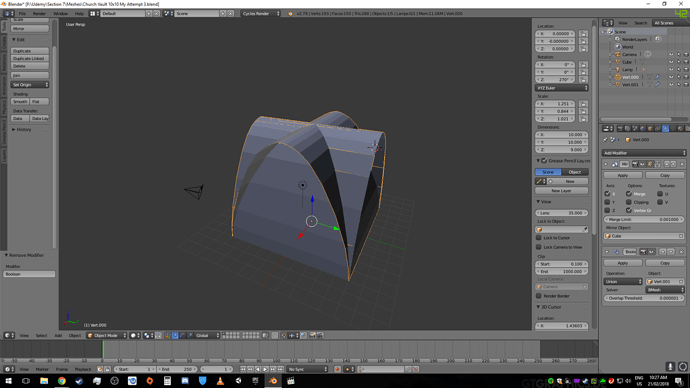
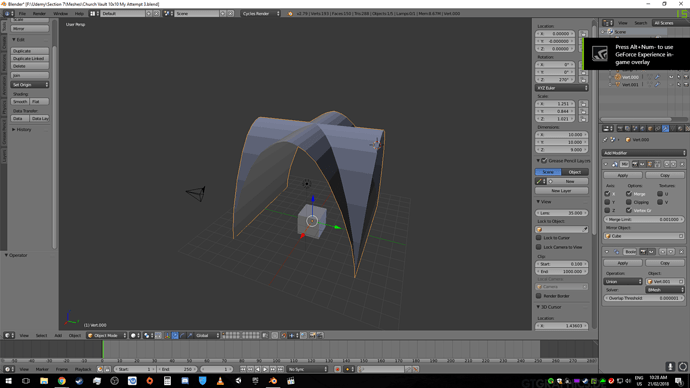
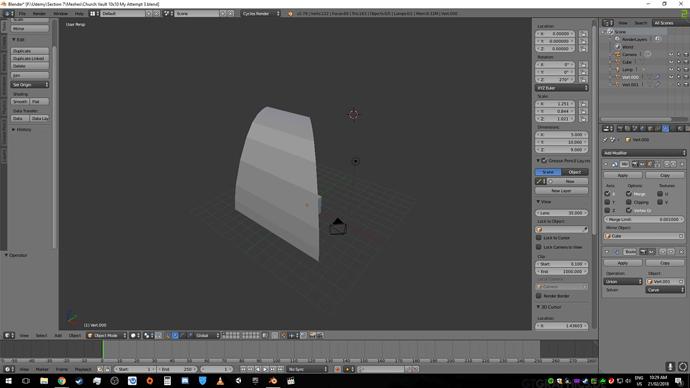
 .
.
 )
)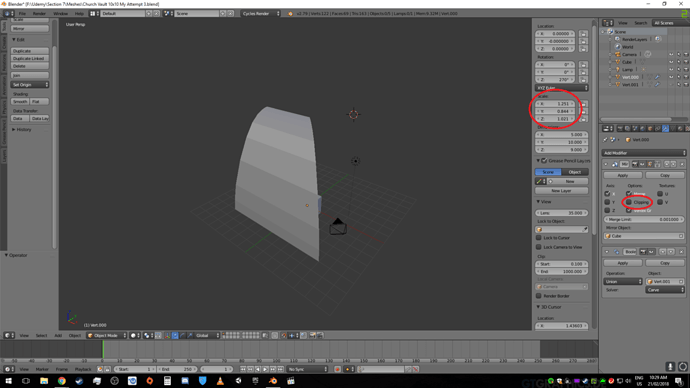

 .
.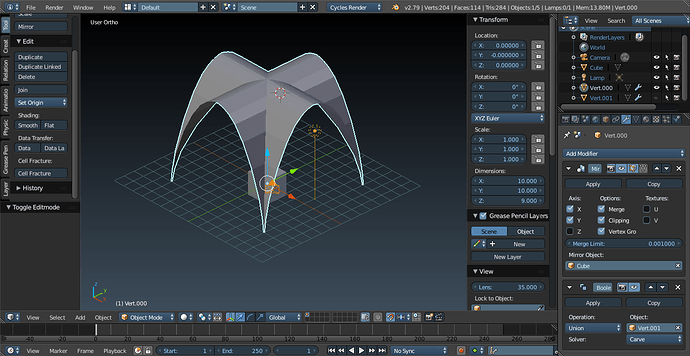

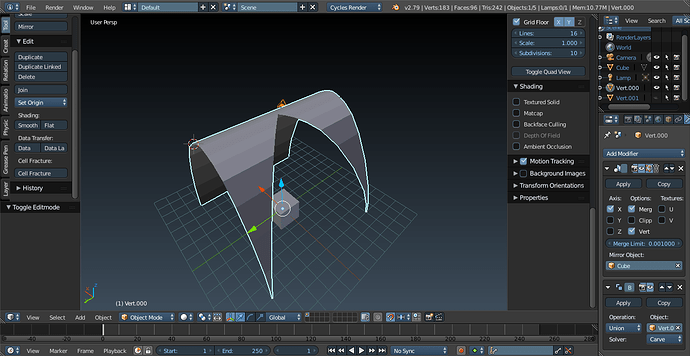
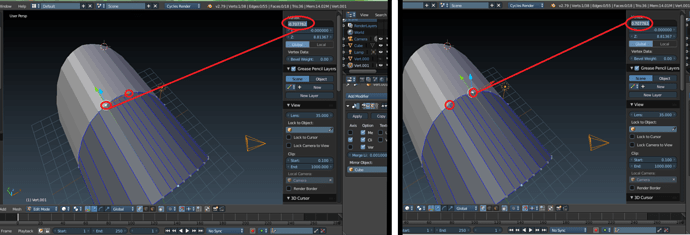
 sorry) and applied the mirror modifier on both X and Y :
sorry) and applied the mirror modifier on both X and Y :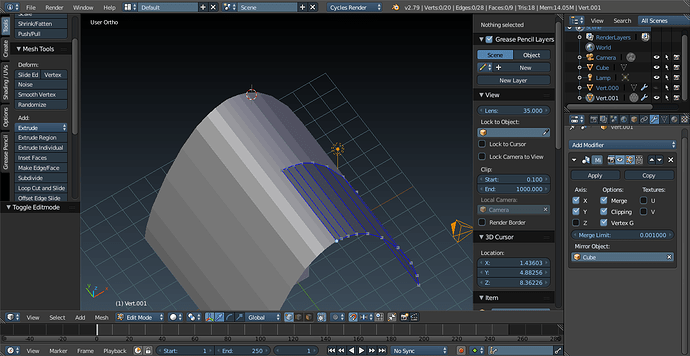
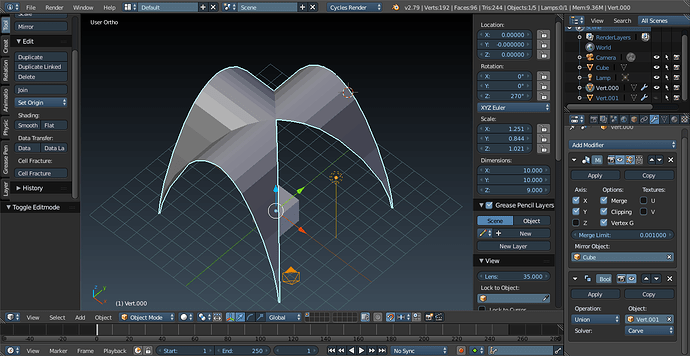
 !
!