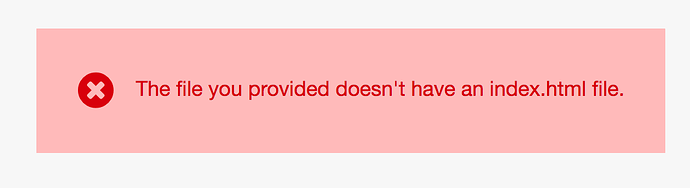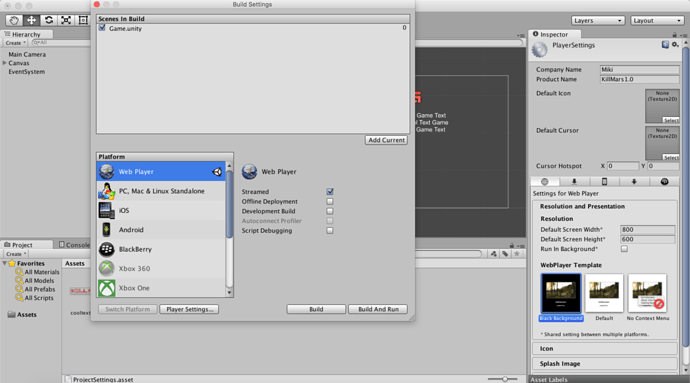Hi,
I’m trying to upload my game to ShareMyGame.com. I initially built it for web player, but came across this problem:
So I’ve been trying to build it as a WebGL, which should have the index file… Except for some reason Unity does not have any option for building to WebGL in my build settings, even after scrolling through them all.
I am using Unity 4.6.9f1 (as using Unity 4.6.x is recommended for the beginning of the Unity course I’m taking).
I have tried renaming my Web Player files to “Index”, but renaming the files caused the game to break, while naming the entire folder “Index” on build caused it to create an empty folder.
I’ve been trying to find ways to get WebGL back on to Unity build settings, but am stuck. I tried rerunning the Unity 4.6 installer to select any optional components, but on my Mac, there are no optional components to select at all during the installation process.
I’d appreciate any help! Thank you