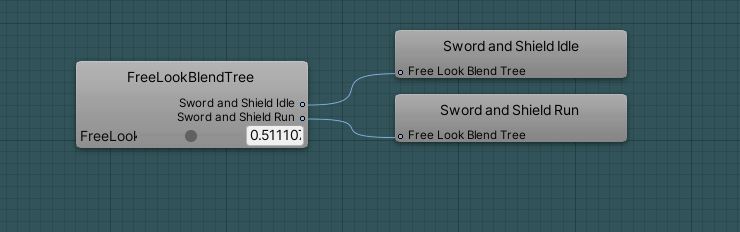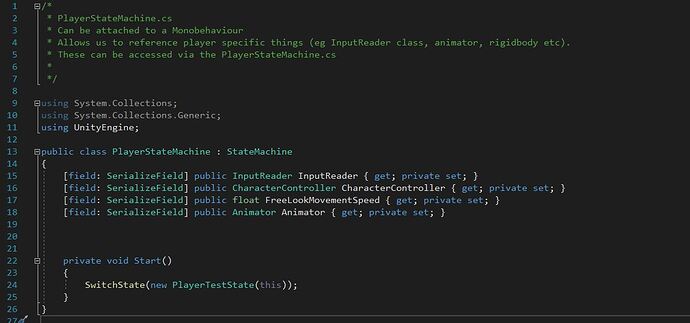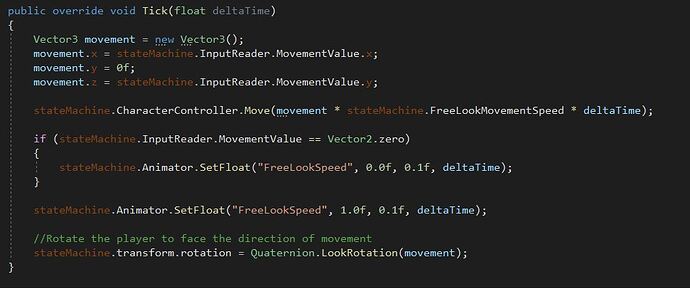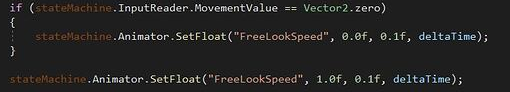Hi when I play, the character is very slowly running in place during the Idle animation. And I am having trouble tracking down the root cause.
it is to do with the FreeLookSpeed as the BlendTree looks like this on idle pose with no movement Input being applied or registered ( I used the [field : serializeField] and both X and Y show zero until i press a key or Push the gamepad. Then it registers correctly to 1
I cant track down where the 0.5 input is coming from.
This is my PlayerStateMachine.cs
And this is my PlayerTestState.cs
Everything to me looks as it should be and for the life of me I cant figure out why the animation thinks there is a value being passed in to the FreeLookSpeed parameter.
Many Thanks
Paul