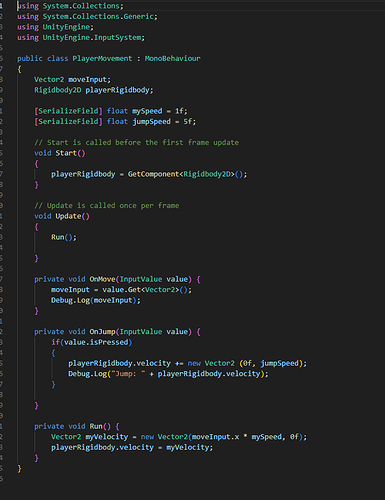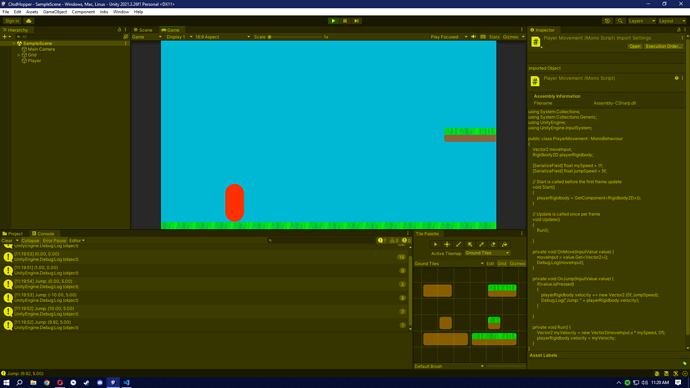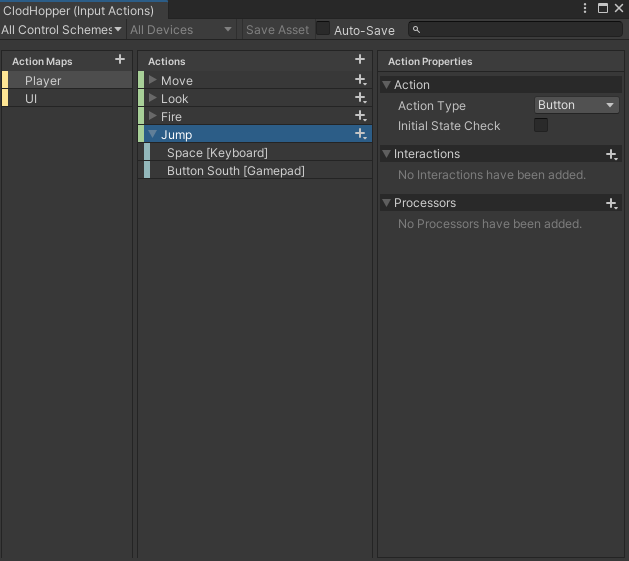Hi,
Please note, it’s better to copy/paste your code and apply the code fencing characters, rather than using screenshots. Screenshots are ideal for displaying specific details from within a game engine editor or even error messages, but for code, they tend to be less readable, especially on mobile devices which can require extensive zooming and scrolling.
You also prevent those that may offer to help you the ability to copy/paste part of your code back to you with suggestions and/or corrections, meaning that they would need to type a potentially lengthy response. You will often find that people are more likely to respond to your questions if you make it as easy as possible for them to do so.
From what I see in your screenshot, the OnJump methods adds a vector to the current vector each time the ‘jump’ key gets pressed. The reason for that is +=. There is no restriction (yet) which prevents the player from ‘jumping’ multiple times per second.
Since your jumpSpeed value is fairly high, the problem is very obvious in your game. Rick has got the same problem, though, but it is less obvious.
If you want, you could try to solve this problem yourself. You just have to implement a restriction. If you think about it in a logical way and use Debug.Logs to analyse the situation, the solution is rather obvious. The implementation of the solution might be a bit more challenging, though. If you cannot figure it out yourself, please keep watching. Alternatively, you could take a look at Rick’s repository.
Hope this helps. 
See also: