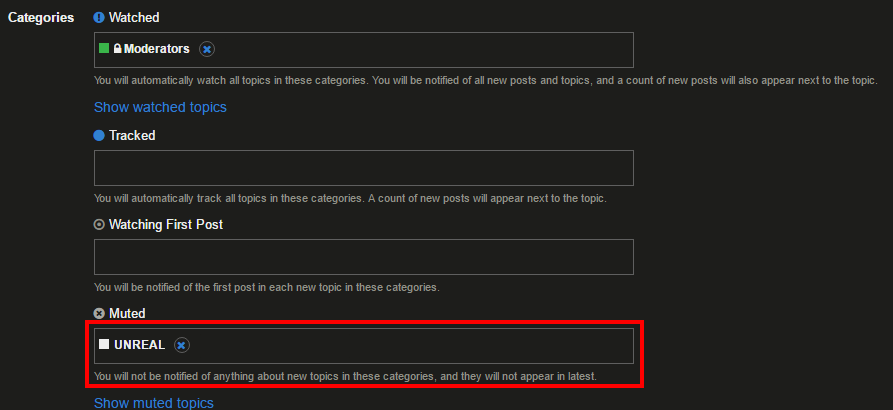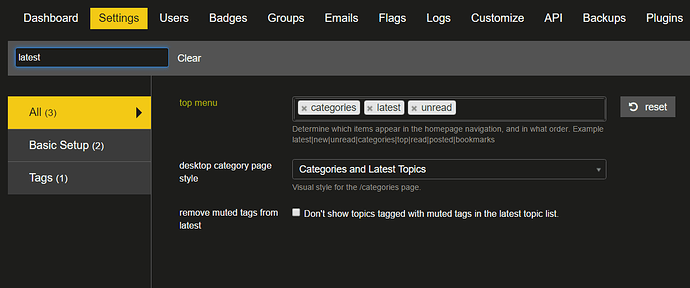Since the additional courses have been added / will be added, it has created empty space which could be used to display an increased number of Latest topics on the categories page. Currently 20 are displayed without the need to click on the More button, there is potentially room for an additional 15-20.


 )
)