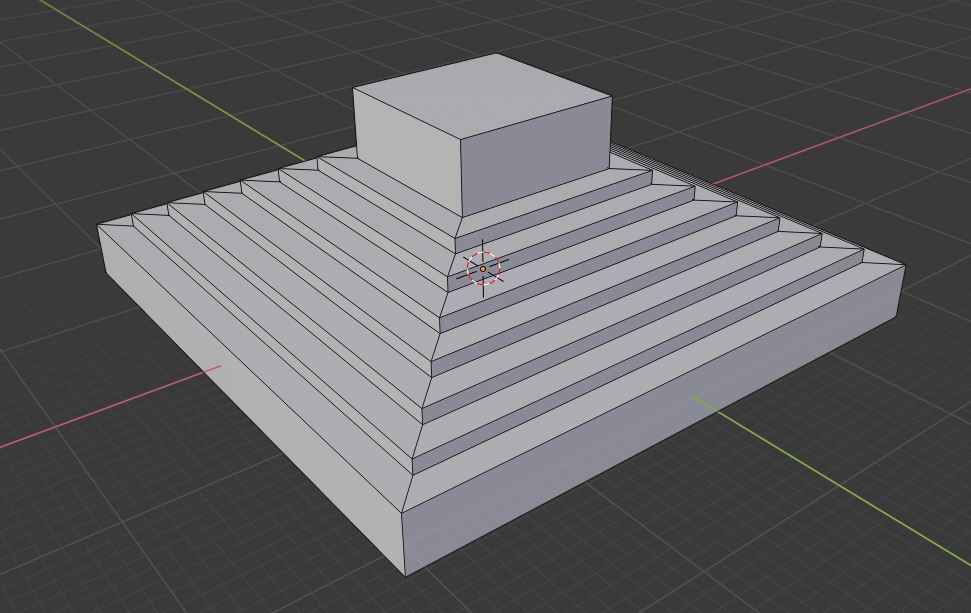hm i never did this challange, because i am to old in blender but:
it is just simpel:
Create a Cube,
go to Edit Mode.
S > scale it to the Niveau you want.
After this: S + z > scale it down for the first “part” of Stones.
After this, select the Deckplane.
THan:
E ( just press ) > Right mouse Button,
“S” > Scale it in.
After his: E + Z ,
E, > S, scale it in.
until you have the Pyramide ready 
But your first Try, looks not so bad. It s a Maya Pyramid i think.
Familiar with the Step Pyramide of saqqara  a little.
a little.