Hello everyone,
I would like to show you my first own project, which I took after completing Dino section of Complete Blender course. This project was finished in 2 weeks of late afternoon. night work on it, sometimes even up to 2AM, when I was in the zone and totally forgot about time  . My inspiration for this theme was topic from another user. So, I would like to thank and also curse you @Piwek
. My inspiration for this theme was topic from another user. So, I would like to thank and also curse you @Piwek  with your Castello. It all started with plan to make some walls and tower, but as I progressed, the ideas were flowing and scope of the project was getting bigger and bigger. It started to be a problem, when week 1 of my work was coming to the end, I had to thank myself for all the great ideas and made a deal to not add a single idea, unless I am done with everything that is on my table at that moment.
with your Castello. It all started with plan to make some walls and tower, but as I progressed, the ideas were flowing and scope of the project was getting bigger and bigger. It started to be a problem, when week 1 of my work was coming to the end, I had to thank myself for all the great ideas and made a deal to not add a single idea, unless I am done with everything that is on my table at that moment.
I have to make an apology to @Grant_Abbitt for skipping the Castle part of your course, I could not help myself, I promise I will get there, but my motivation for this was stronger 
Within last two weeks I also mentioned working on this and hooked few community members, so I am tagging you to not miss it @Destiny , @theFlameGame, @mfortunato
Everyone is very greeted for any feedback given, so do not be shame and express your thoughts about my project 
Most of the pictures here will be in the night set up, to show the lightning I spent lot of time with. So this first picture is little exception  .
.
Night pictures coming:
Down view to the Castle from hill:
The Gate:
Interior views:
Torch detail:





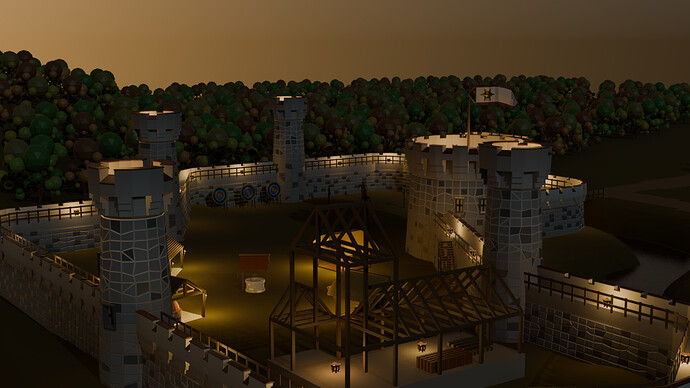








 Really looks like a lot of work where I’m standing ^^
Really looks like a lot of work where I’m standing ^^
