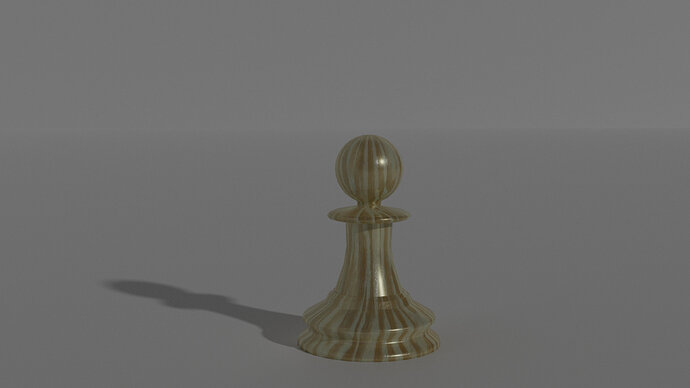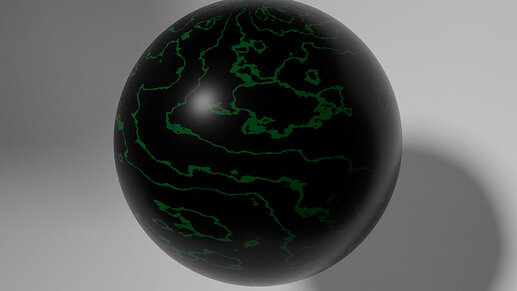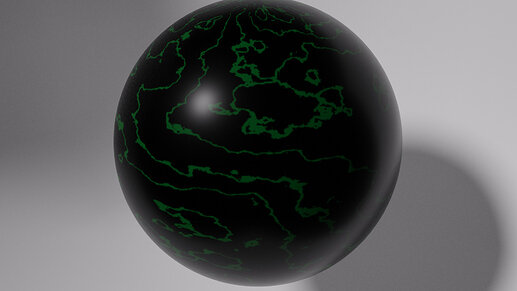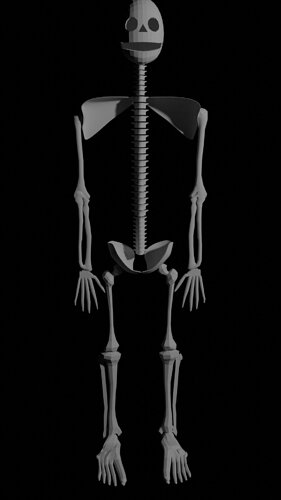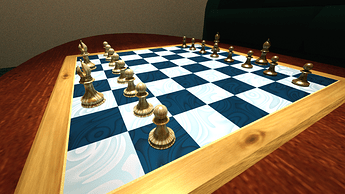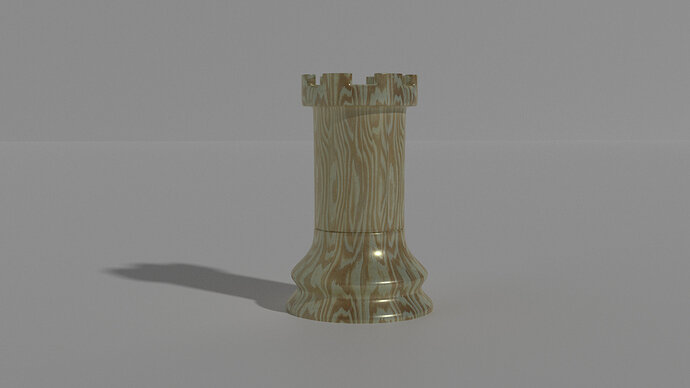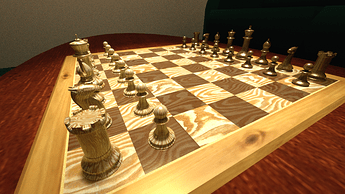Been a while for this thread and honestly I’m just a bit toasted after today.
First, is the Surround for the Chess Board in CBC Sec 4

Seemed like there were some serious problems with today’s version of blender Blender as I spent an hour or more trying to get it to Unwrap the model correctly… I finally gave up and just manually shaped the UV Map.
Then it was on to the Procedural Textures for the board. While I’m not planning on using it here is the result (I absolutely love this one)
Then on to the queen. And at some point between doing the Surround and starting the Queen, the Remove Doubles command disappeared (

 Microsoft
Microsoft 

 }
}
I got going on the Knight as well, sadly I’m once again fighting with the UV Unwrap so no pic of that one.
Updated Sun May 05 2019 08:23
After quite a bit of fiddling I finally managed to get a UV Unwrap I could live with. But now I’m not really likent the knight… guess there’s some organic object modeling practice in my future.






 and reimported it to the pawn.
and reimported it to the pawn.