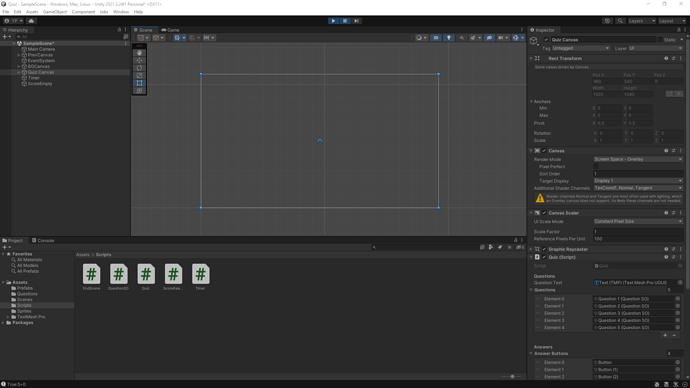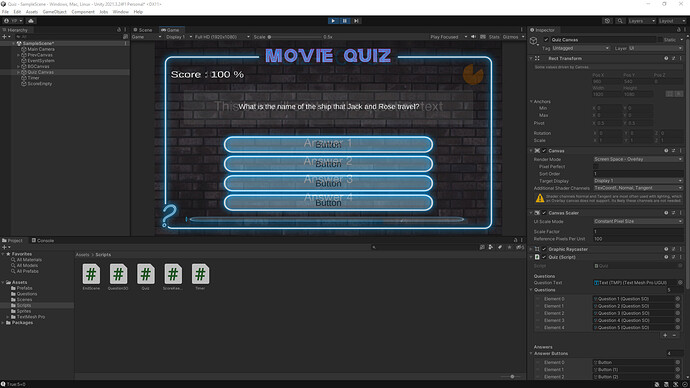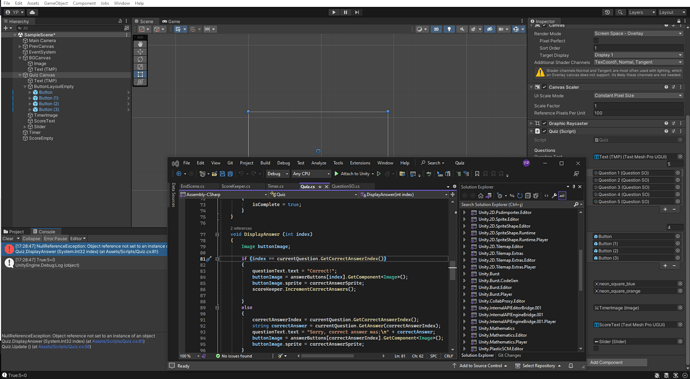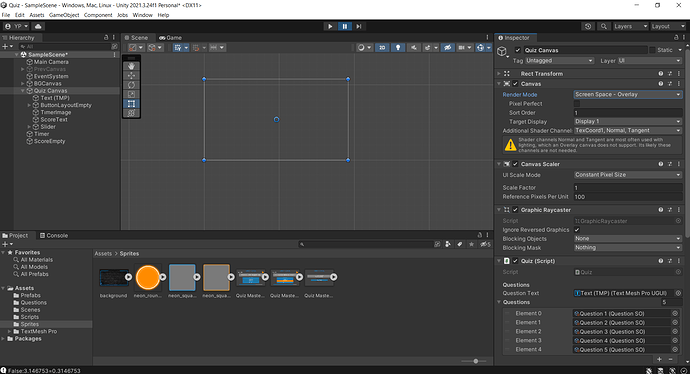Hi there,
My laptop crashed while adding scene manager and when I reopen the file I get this error:
The .meta file Assets/Scripts/GameManager.cs.meta does not have a valid GUID and its corresponding Asset file will be ignored. If this file is not malformed, please add a GUID, or delete the .meta file and it will be recreated correctly
I’ve tried to regenerate project files but I still could not see the canvases in Scene view and I get this error when I compile the codes again:
NullReferenceException: Object reference not set to an instance of an object
Quiz.DisplayAnswer (System.Int32 index) (at Assets/Scripts/Quiz.cs:81)
Quiz.Update () (at Assets/Scripts/Quiz.cs:58)
any suggestions about how to continue through the course? 

using System.Collections.Generic;
using UnityEngine;
using TMPro;
using UnityEngine.UI;
public class Quiz : MonoBehaviour
{
[Header("Questions")]
[SerializeField] TextMeshProUGUI questionText;
[SerializeField] List<QuestionSO> questions = new List<QuestionSO>();
QuestionSO currentQuestion;
[Header("Answers")]
[SerializeField] GameObject[] answerButtons;
int correctAnswerIndex;
bool hasAnsweredEarly;
[Header("Button Colors")]
[SerializeField] Sprite defaultAnswerSprite;
[SerializeField] Sprite correctAnswerSprite;
[Header("Timer")]
[SerializeField] Image timerImage;
Timer timer;
[Header("Scoring")]
[SerializeField] TextMeshProUGUI scoreText;
ScoreKeeper scoreKeeper;
[Header("ProgressBar")]
[SerializeField] Slider progressBar;
public bool isComplete;
void Start()
{
timer = FindObjectOfType<Timer>();
scoreKeeper = FindObjectOfType<ScoreKeeper>();
progressBar.maxValue = questions.Count;
progressBar.value = 0;
}
void Update()
{
timerImage.fillAmount = timer.fillFraction;
if(timer.loadNextQuestion)
{
hasAnsweredEarly = false;
GetNextQuestion() ;
timer.loadNextQuestion = false;
}
else if(!hasAnsweredEarly && !timer.isAnsweringQuestion)
{
DisplayAnswer(-1);
SetButtonState(false);
}
}
public void OnAnswerSelected(int index)
{
hasAnsweredEarly=true;
DisplayAnswer(index);
SetButtonState(false);
timer.CancelTimer();
scoreText.text = "Score: " + scoreKeeper.CalculateScore() + "%";
if(progressBar.value == progressBar.maxValue)
{
isComplete = true;
}
}
void DisplayAnswer (int index)
{
Image buttonImage;
if (index == currentQuestion.GetCorrectAnswerIndex())
{
questionText.text = "Correct!";
buttonImage = answerButtons[index].GetComponent<Image>();
buttonImage.sprite = correctAnswerSprite;
scoreKeeper.IncrementCorrectAnswers();
}
else
{
correctAnswerIndex = currentQuestion.GetCorrectAnswerIndex();
string correctAnswer = currentQuestion.GetAnswer(correctAnswerIndex);
questionText.text = "Sorry, correct answer was;\n" + correctAnswer;
buttonImage = answerButtons[correctAnswerIndex].GetComponent<Image>();
buttonImage.sprite = correctAnswerSprite;
}
}
void GetNextQuestion()
{
if(questions.Count > 0)
{
SetButtonState(true);
SetDefaultButtonSprites();
GetRandomQuestion();
DisplayQuestion();
progressBar.value++;
scoreKeeper.IncrementQuestionsSeeen();
}
}
void GetRandomQuestion()
{
int index = Random.Range(0, questions.Count);
currentQuestion = questions[index];
if(questions.Contains(currentQuestion))
{
questions.Remove(currentQuestion);
}
}
void DisplayQuestion()
{
questionText.text = currentQuestion.GetQuestion();
for (int i = 0; i < answerButtons.Length; i++)
{
TextMeshProUGUI buttonText = answerButtons[i].GetComponentInChildren<TextMeshProUGUI>();
buttonText.text = currentQuestion.GetAnswer(i);
}
}
void SetButtonState(bool state)
{
for (int i = 0; i < answerButtons.Length; i++)
{
Button button = answerButtons[i].GetComponent<Button>();
button.interactable = state;
}
}
void SetDefaultButtonSprites()
{
for(int i = 0; i < answerButtons.Length; i++)
{
Image buttonImage = answerButtons[i].GetComponent <Image>();
buttonImage.sprite = defaultAnswerSprite;
}
}
}
[Canvasess|690x388](upload://oKH6DVtHQX9qfVqIQpYc1o2Uo4x.png)
[Capture+5.PNG|690x388](upload://12kMCHjjRrwmKi4TU7Ek8Apaars.jpeg)