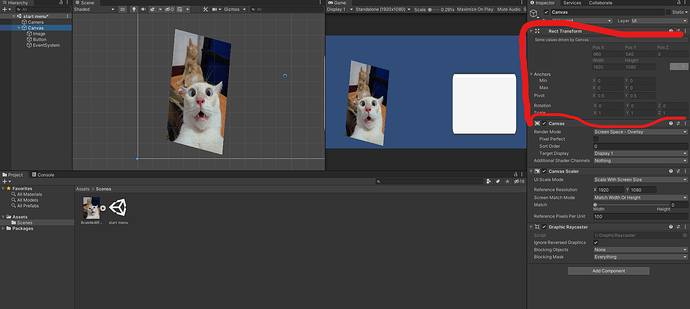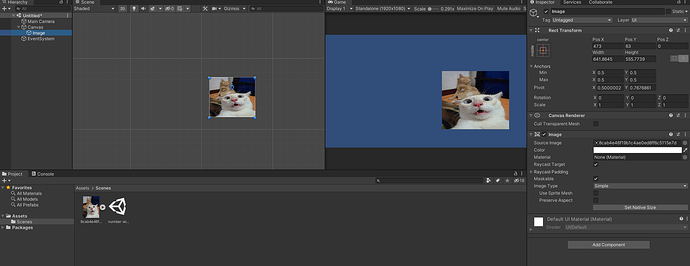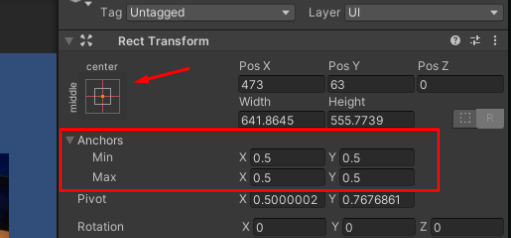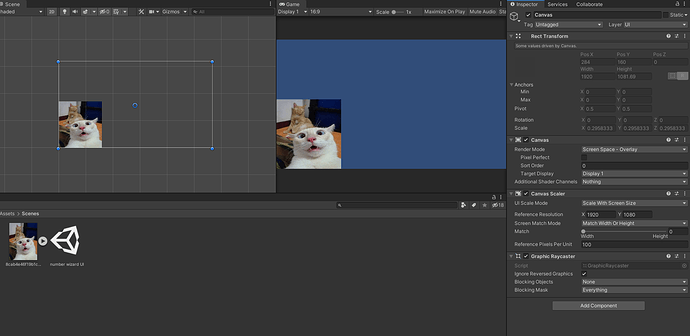ı can’t unlock canvas’s rect transform
Hi Raxi,
Welcome to our community! 
Why would you want to unlock the Rect Transform? Is there anything special you want to do? If so, set the Render Mode of the Canvas component to “World Space”.
Did this help?
See also:
- Forum User Guides : How to mark a topic as solved
ı can’t find the anchors and only difference between the video and me is canvas’s rect transform part
The Canvas does not have any anchors. Select the Image game object in your Hierarchy or another child of the parent. Those are objects whose position you can adjust relative to the canvas via the anchors.
ı can’t find thoose anchors too
Could you share another screenshot with the selected Image game object?
why ı can’t see them
I can see them in your screenshot. Don’t you see the same in Unity?
can you see them on scene?
ı know where they are but ı can’t see them
You shared a screenshot. Is this what you see in Unity? If so, you should also see what I marked because I used your screenshot.
Could you share a screenshot of the video, so I know what exactly you are looking for? Maybe I’m misunderstanding your problem.
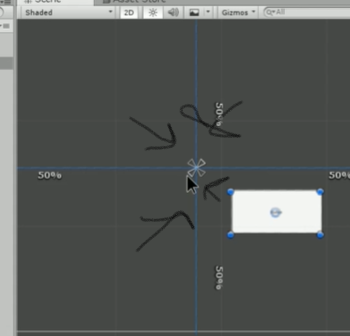
Thank you. Now I get what you mean.
Double click on Canvas in the Hierarchy. Is the Canvas box visible in your scene window? If not, click on Gizmos and check whether the Canvas is disabled.
it’s visible
RectTransform is ticked in the Gizmos menu, isn’t it? If so, the anchor should be in the centre of the canvas box.
If it’s not, I’d suggest to restart Unity. If that didn’t help either, which version of Unity do you use? Is it the latest stable version? If not, install the latest stable version.
ı use unity 2020.1
The canvas box is not visible in your scene unless the canvas is selected. Please share a screenshot of your gizmos menu.
You could also try to reinstall Unity.
Updated Thu Oct 01 2020 11:33
One more thing you could try before reinstalling Unity: Click on the Gizmos button (not the arrow to expand the menu). Maybe the gizmos are simply disabled in your scene window.