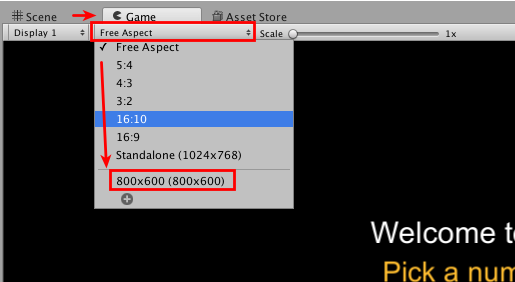I just started the “Learn to code by Making Games” course on Udemy. Actually just finished the Prison text game and moved onto the next section. However, when starting a new project, Unity is by default making the canvas size 806x232 with no apparent way to change it. I don’t remember hearing anywhere in the lessons thus far about how to change this, but seeing how most PCs now run at 1920x1080 or being conservative 800x600 … 806x232 only allows for 1/3 the height. I’m not sure if this will hinder me moving forward with the Brick Breaker lesson or others… but I just can’t seem to find a way to increase the canvas size. Any help or explanations will be greatly appreciate. I’m going to press on until the size becomes an issue.
Thanks.