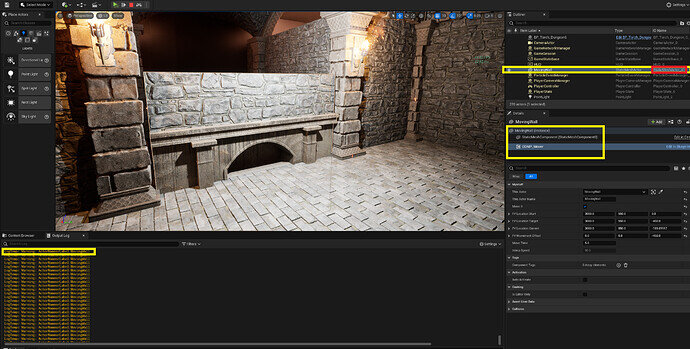Hi - this isnt urgent - i’ve decided to give up on it but I’d like to know what people think the problem might be. I had a little quirk whilst i was watchign this video.
I have a compoent, and an fstring, and I want to populate the Fstring with the ‘label name’ of the parent actor.
Fstring ThisActorName = “NOTSET”;
ThisActorName = ThisActor->GetActorNameOrLabel();
the FString ends up being: StaticMeshActor_41, instead of say, “myMovingWall”.
I always get the ‘ID name’ and not the label, even if i use “getLabel”.
— Of note: —
I’m using Visual Studio Community Edition 2022,
i’ve set my solution to : ‘Development Editor’
I suspect the problem was due to my solution in Visual Studio, i tested with setting the solution to ‘Development’ and it made no difference. I’m not at all familiar with what all the solutions are for and what they do.
“Returns this actor’s current label. Actor labels are only available in development builds.”