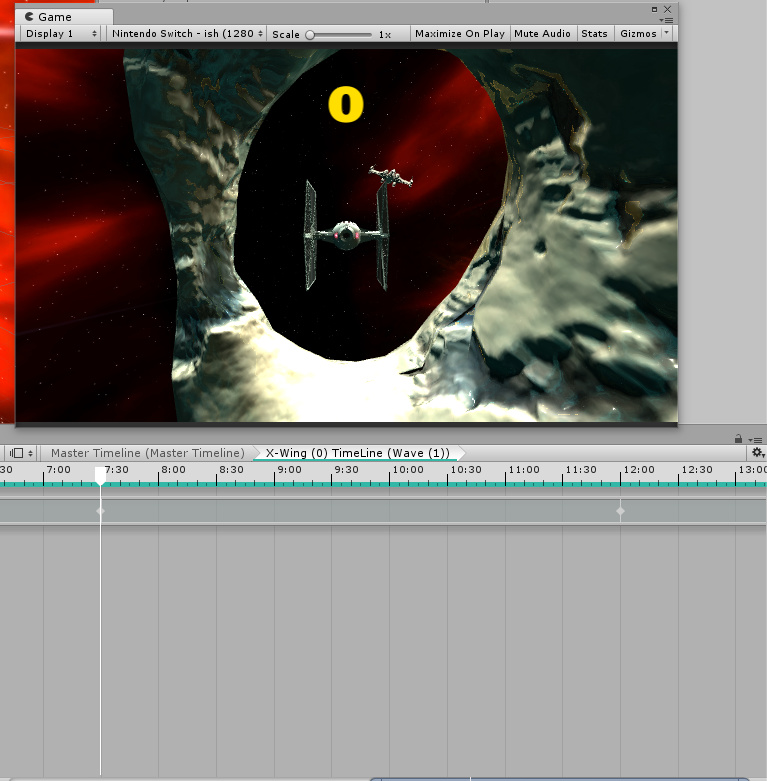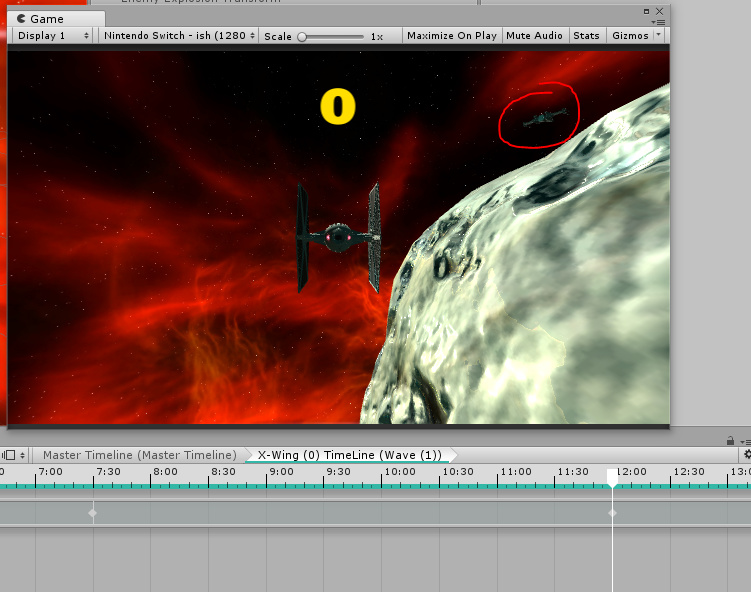Hi Rob, everything is at the very same point.
I kept working on my personal project, debugging, reactivating systems and all, taking advantage of my current Unity knowlege. Soon I will stomp my face into the AI wall, so I will jump into next section.
To be honest I was super excited with the “Star Wars” shooter little project a couple months ago but after all this time the hype depleted to the minimum and don’t feel like finishing it for now. (i tecnically passed the course so… dunno, maybe for the best not investing more time in the shooter).
Nevertheless its “Una espinita que tengo clavada” for me, so if you were to review the project and identify the problem I would be super greatful, because Rob, Manu and rotation: …Didn’t learn how to properly do it, offseting all over the place.
In any case, I stay tuned while working on other stuff so please let me know if you happen to check that.
Thanks