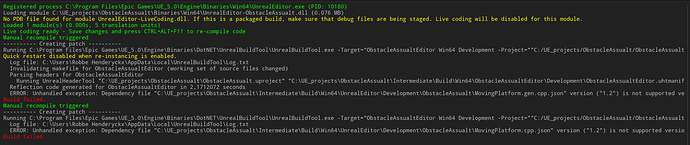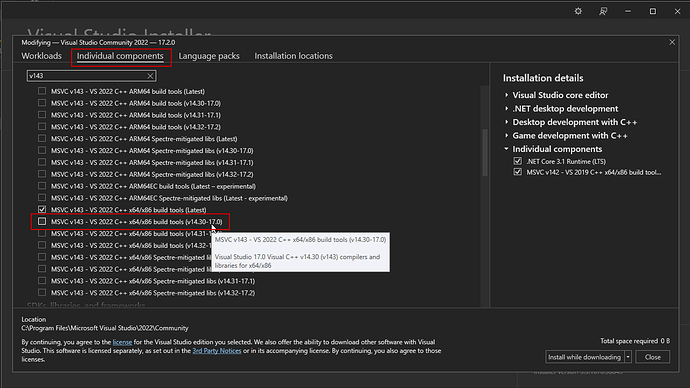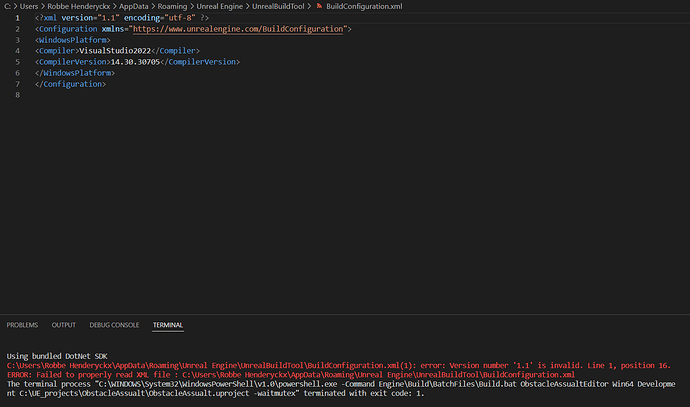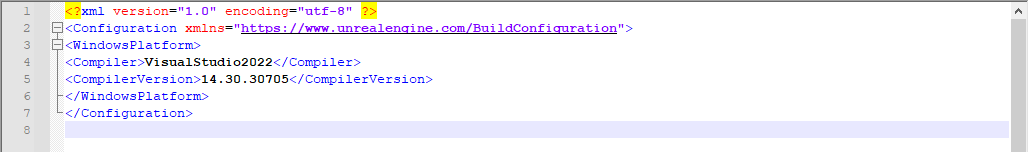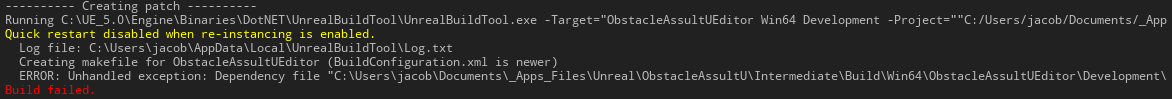I don’t have an issue on my end but it seems the recent update to Visual Studio broke things for some people.
Someone in the Udemy Q&A posted a solution.
Open the Visual Studio Installer from your Windows Start Menu. Then Modify then go to Individual Components and select to installer an older toolchain
Then update the BuildConfiguration.xml to use that. Open File Explorer and use the address bar (or alternatively Win + R) and go to
%APPDATA%/Unreal Engine/UnrealBuildTool/
Then open the BuildConfiguration.xml file in a text editor like notepad or VS Code and edit its contents so that the following is within <Configuration> </Configuration>
<WindowsPlatform>
<Compiler>VisualStudio2022</Compiler>
<CompilerVersion>14.30.30705</CompilerVersion>
</WindowsPlatform>
e.g.
<?xml version="1.0" encoding="utf-8"?>
<Configuration xmlns="https://www.unrealengine.com/BuildConfiguration">
<WindowsPlatform>
<Compiler>VisualStudio2022</Compiler>
<CompilerVersion>14.30.30705</CompilerVersion>
</WindowsPlatform>
</Configuration>
After installing an older compiler listed above you will need to do a full rebuild. To ensure that you have done that and not an incremental build please delete the Binaries and Intermediate folders before compiling.
It still shows the same result.
Are you able to edit those files and change the version to 1.1?
I meant the JSON file mentioned in your original screenshot.
yes, i can but it still shows the same error as the original screenshot.
Could you show screenshots of both?
I have solved it.
I changed all the files with version 1.2 to version 1.0 .
I was suggesting you modify the json files to version 1.1 not the xml
Did you delete the Binaries and Intermediate folders after applying the fix?
Yes, I know get this error:
‘The following modules are missing or built with a different engine version:
OstacleAssult
Would you like to rebuild them now?’
[Yes]
‘Could not be compiled. Try rebuilding from source manually.’
Log: ObstacleAssultU-backup-2022.05.20-10.18.04.log · GitHub
I believe that’s from the Windows SDK. From searching in individual components, which one do you have installed?
I have 10.0.19041.0 installed and I don’t believe I changed mine at all when I was testing the build tools.
Created this account just to say thank you, i was stuck on this for an entire 2 days lol,
seriously thanks a lot
Thanks for the solution! What do you think about adding instructions to clear the intermediate folder / clean the build folders to your post? Might be helpful to some despite your suggestion to do so in a later reply.
Good idea, just going to copy from my other reply in a different thread that has that.
This topic was automatically closed 20 days after the last reply. New replies are no longer allowed.