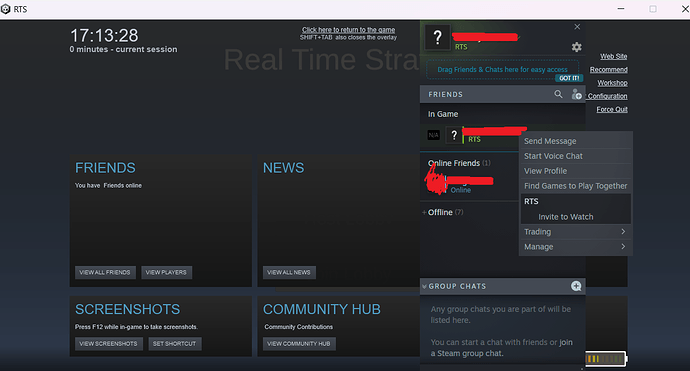I have added the game to two different Steam accounts. I can open the game on both and host a lobby, but I only get the option to “Invite To Watch”. Has Steam changed how you join games since this lecture was published, or am I missing something?
Hi there,
Can you share what the menu looks like when you try to request them to join? Are the two accounts open on two seperate computers?
Im using two seperate computers with seperate accounts. So effectively me and a friend. This is what the Steam menu looks like. It looks like this on both the computer with an open lobby, and on the one wanting to join.
For the one wanting to join, what is the state of the game?
I’ve just opened the game through Steam, if that is what you mean? I haven’t opened a lobby on that one, so it’s just open on the main menu.
Did you press Join Lobby before joining from the friends menu?
It seems to be the same either way.
Hmm did you include the app id file with your build?
It should be called steam_appid.txt
There is a file named steam_appid.txt in the main folder (not the Builds folder).
It should be added to the build folder as well, I think that used to be done automatically, but doesn’t seem to anymore. It needs to be included with the files uploaded to steam.
I tried downloading the teacher’s project from Github, and I got the same problem
However, I tried copy and pasting the steam_appid.txt file into the Builds folder, which made it work!
I sadly couldnt get it to work for my own project. It saying I was playing Spacewar. This would probably be fixed if I got a unique app ID. I’ll try looking into that.
But it’s honestly pretty weird and frustrating, that the steam_appid.txt wasn’t automatically created when building the game.
Anyway, thanks for your help!
This topic was automatically closed 24 hours after the last reply. New replies are no longer allowed.