Im using unity 2021.3.4 and I cant seem to find the grid and snap settings window under Edit was this removed in newer versions of unity?
Hi,
Welcome to our community! 
The grid snapping should work in your version of Unity. See the manual:
If your scene window is too small, it might be that a part of the top menu is hidden. Expand the window in that case.
See also:
- Forum User Guides : How to mark a topic as solved
I had the same issue, the options are still there, but not in the same way. I found this thanks to the document Nina shared.
The thing is they apparently changed it to be accesible from a different icon that wasn’t there in previous versions.
Regarding the global grid, it was integrated in the magnet icon too (since it is related to the global grid, you need to have global rotation too).
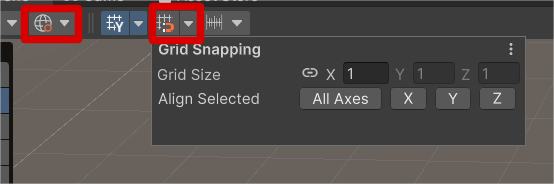
So the settings were removed from a separated menu, and integrated in an extra option in the same bar.
I hope this helps to clarify it.
Best regards!
thanks!
I just wanted to add one thing:
since all of the properties right now are setup by icons, by default above your scene.
First please make sure your Toggle Tool Handle Rotation is set to GLOBAL.
This will unlock Grid Snapping.
This topic was automatically closed 20 days after the last reply. New replies are no longer allowed.


