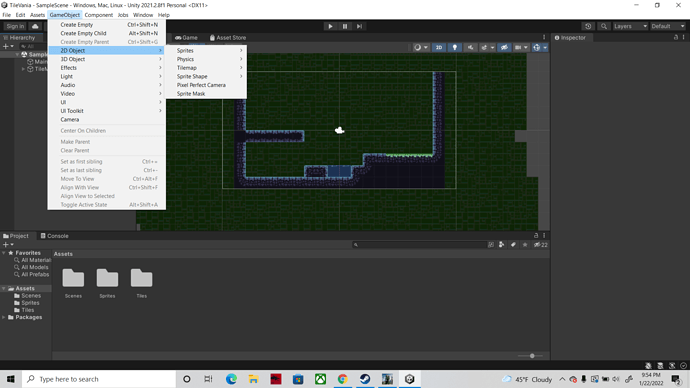I have been following the TileVania course, and I can’t figure out how to access 2D Tile Extras. I tried looking under preview packages, I tried installing it through GitHub, I even tried getting a newer version of Unity. I really need some help, I can’t find any working suggestions.
Hi,
Welcome to our community! 
Which version of Unity do you use? In the Package Manager, what "Packages: " filter is selected? “Packages: Unity Registry” like in Rick’s case?
Hey, thanks for the reply. I switched over to Unity 2021.2.8f1 mid-project. I followed your advice to search through filtering, and I can install it. However, it still isn’t giving me access to any of the tools.
To be a bit more specific, I can’t find the “Tiles” setting under the Create menu.
Unfortunately, Unity 2021.2 seems to cause lots of problems for students. I’m not even able to install it on my computer, so I currently cannot check where the “Tiles” option might be.
Could you please share a screenshot of the entire Unity window and the expanded “Create” menu? Maybe, with a bit more context, I will be able to find a solution on the internet.
The “2D Tilemap Editor” package is installed, isn’t it? Or rather let me know which Tilemap packages you installed in the Package Manager. That’s probably easier.
I do not know what exactly you are looking for or what you are trying to do but if the result is supposed to be a game object and you cannot find a menu item, you could manually create a game object in your Hierarchy and add the same components as Rick via the “Add Component” button.
If you cannot find any solution, I would suggest to install Unity 2021.1. You don’t have to uninstall 2021.2. Then create a new project in Unity 2021.1 and try to install the Tilemap package there. If you are able to see the “missing” things in Unity 2021.1, develop the TileVania game in this new project. If you cannot find them in this version either, something is very likely missing.
Also please feel free to ask our helpful community of students for advice over on our Discord chat server.
I’m back on Monday to assist you if you still need help. 
It just doesn’t give me the sub-menu for “Tiles” under 2D Objects.
I’ll give installing 2021.1 a try.
What did you want to do? Since Unity occasionally changes the menus, I would not look for any names. Are you trying to create the rule tiles like Rick at around the 1:00 mark in the video?
If so, click the right mouse button in the Assets folder, then Create > 2D > Tiles > Rule Tiles. If you cannot find the “Rule Tiles”, please share a screenshot. The Rule Tiles are not a game object meaning they do not appear in the Hierarchy, thus they are not in the GameObject menu. For things that are supposed to be in the Assets folder, you have to click the right mouse button in the Assets folder. That’s a bit difficult to see in the video, so I’m mentioning it in case you clicked somewhere else.
And if you were not able to install the 2D Tilemap Extras, please add the package via the GitHub URL. See my screenshot in this answer. The URL is: com.unity.2d.tilemap.extras@2.2. Also see here.
I just can’t find where the “Tiles” heading is. In the screenshot I sent a minute ago, I can get into “2D Objects”, but I can’t find “Tiles”.
As aforementioned, Unity might change the menus, and things could be renamed or moved.
If possible, please point me to the minute in the video so I know what exactly you are looking for.
I’m just not sure where they would move it to, and Unity still reports the same method of creating Rule Tiles on their official documentation.
It happens around 1:00.
In that case, your screenshot shows the wrong menu. Did you try to click the right mouse button in the Assets folder?
Well, I believe that what he’s doing in the video yields the same results, wouldn’t it? The GameObject menu is just used to create instances of game objects.
Nonetheless, I still tried the method he uses, as well as using the hierarchy, but nothing seemed to work.
In answer #6, I described why the GameObject menu is not the same menu as the menu in the assets folder.
Have you tried to install the 2D Tilemap Extras as suggested in answer #6?
I’m sorry, I can now see the Rule Tiles. You were right, I was looking under the wrong menu, thank you for your time.
I’m glad the solution was so simple. Enjoy the course! 
This topic was automatically closed 24 hours after the last reply. New replies are no longer allowed.