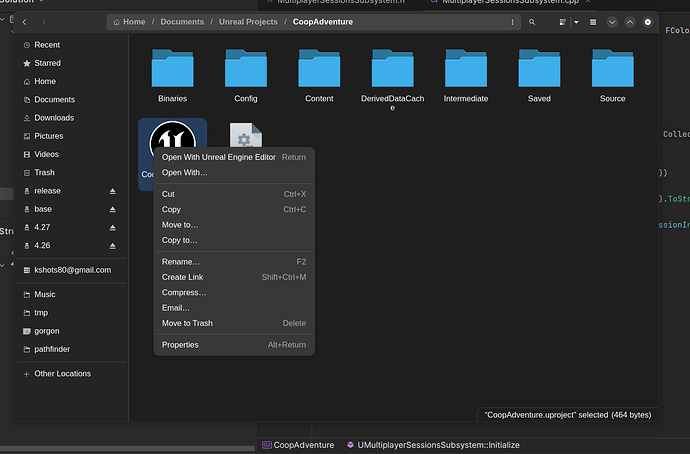At timestamp 10:38 in “session interface” lesson, instructor says to right-click on the uproject file and select “launch”. As attached, no such option exists. Workarounds?
Looks like it’s a Windows feature and not available in OSX via the same short-cut.
Might be worth searching for something like “Mac right-click context menu equivalents” (although you’ve clearly got a context menu there, it’s just lacking the additional options).
Another possibility is it might be one of the options chosen when installing Unreal Engine.
From the epic game launcher, launch the required version of the editor and then select from that open (instead of create) and browse to the project you wish to upgrade.
I would assume this does work on the mac but I don’t think anyone on the team has access to one.
Not to go down a rabbit hole, but I’m not running a Mac. That’s linux. As such, there is no game launcher - they never released one. Just looking for a way to “play” the game without packaging so you can test the steam online subsystem, as was demonstrated there. Maybe some sort of command-line parameter passed to the editor when started?
Was about to say… “Helloooo Linux!”
Linux support for Unreal Engine isn’t the same as with MacOS or with Windows, and us such is not at feature parity. This includes as you mentioned Epic Games Launcher or automatic file association (depending on distro).
The next lecture should give some insights on how to achieve this with Batch scripting, or in your case Bash Scripting. However your mileage may vary, and the official documentation on the Linux side feels very incomplete as well.
That said, you might be able to combine the information from the next lecture, the windows-side of the documentation, and the linux side to come up with an answer.
Apologies for the mistake! I saw ‘trash’ and thought ‘mac’ 
Yep, just watched the next lecture. That worked fine, I even wrote the following to automate it to whatever project you’re running - just make sure to run it so the CWD is the folder your project is in:
#!/bin/sh
UE="/Path/To/UnrealEditor"
CURR_DIR="`pwd`"
PROJECT_PATH="`find -H "$CURR_DIR" -maxdepth 1 -name "*.uproject"`"
X_RES=960
Y_RES=540
"$UE" "$PROJECT_PATH" -game -ResX=$X_RES -ResY=$Y_RES -log -WINDOWED
This topic was automatically closed 20 days after the last reply. New replies are no longer allowed.