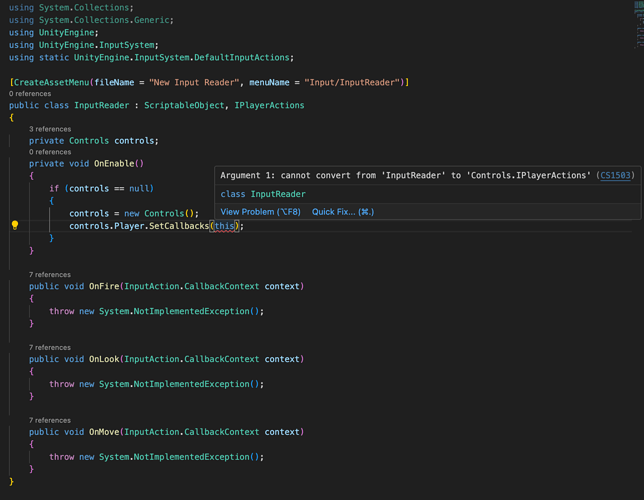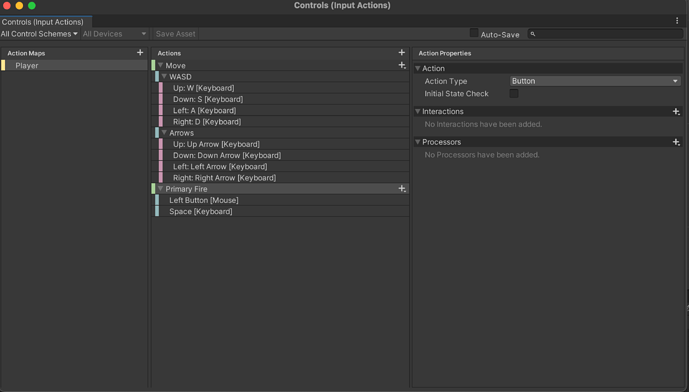The title is the error I am getting with this code. Images are provided for my code and my Input Actions. I have the same code as what’s shown in the tutorial and he says “it accepts this” but mine isn’t for some reason.
using System.Collections;
using System.Collections.Generic;
using UnityEngine;
using UnityEngine.InputSystem;
using static UnityEngine.InputSystem.DefaultInputActions;
[CreateAssetMenu(fileName = "New Input Reader", menuName = "Input/InputReader")]
public class InputReader : ScriptableObject, IPlayerActions
{
private Controls controls;
private void OnEnable()
{
if (controls == null)
{
controls = new Controls();
controls.Player.SetCallbacks(this);
}
}
public void OnFire(InputAction.CallbackContext context)
{
throw new System.NotImplementedException();
}
public void OnLook(InputAction.CallbackContext context)
{
throw new System.NotImplementedException();
}
public void OnMove(InputAction.CallbackContext context)
{
throw new System.NotImplementedException();
}
}strong text