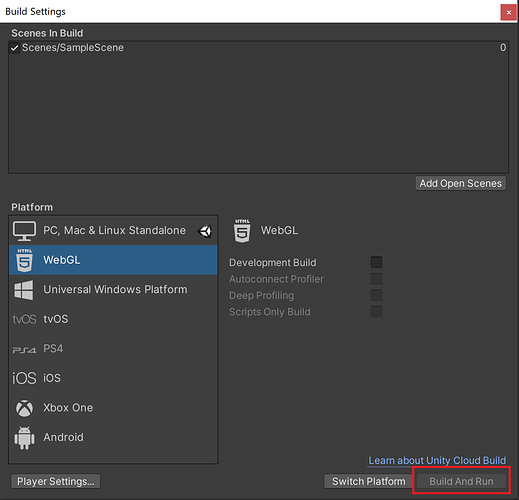And it was all going so well…
I cannot build and run my Text 101 project because the button to do so is grayed out. This happens with all other platforms except for “PC, Mac, and Linux Standalone”. I have added the scene I want, tried closing and reopening Unity, reviewed the Building and running a WebGL project section of the Unity Manual, and searched the web and other forum posts here. Nothing.
I am using Unity Version 2019.4.17f1 and have attached a screenshot of what it looks like when I open the Build Settings.
Any and all ideas are much appreciated.