Hi, I’m following through " Unity RPG Dialogue & Quests: Intermediate C# Game Coding" and I encounter this weird thing when I expand the default node added via script. I cannot click or change anything except first two text fields (ID and text) [Refer first photo].
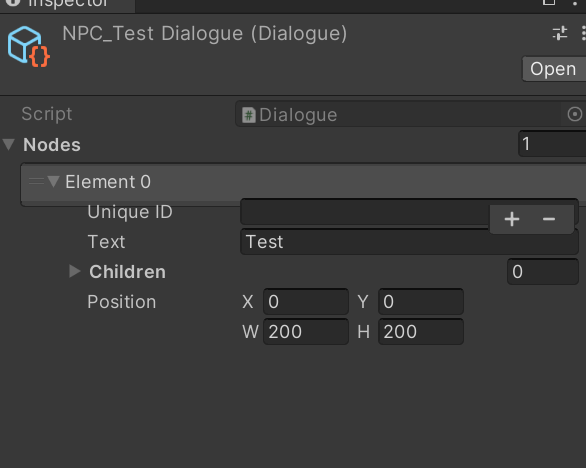
When I try to click on it, the editor treat them as if they are not there, nothing happens, except I can hover on them and it would highlight them. I tried adding new nodes. The new one works perfectly fine. Just the default one. I have also tried to edit the default node after the new nodes added, still the same. So, I tried to expand both nodes at the same time and things get even weirder. The default node would be overlapped by new node [Refer 2nd Photo].
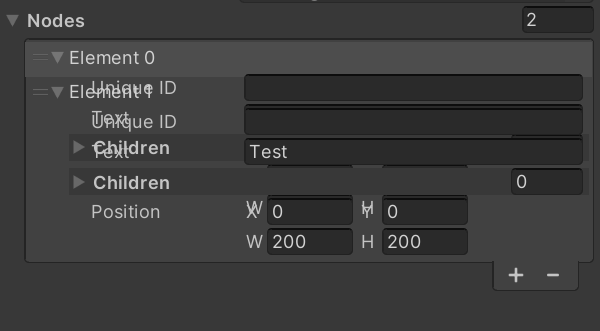
I also noticed that I cannot click on the “+” sign to add a new node while the default node is expanded.
I believe it is caused by the UI changes by Unity Editor overtime. But I have no idea how to fix. Please help. I’m using Unity 2021.3.3f1 version.
