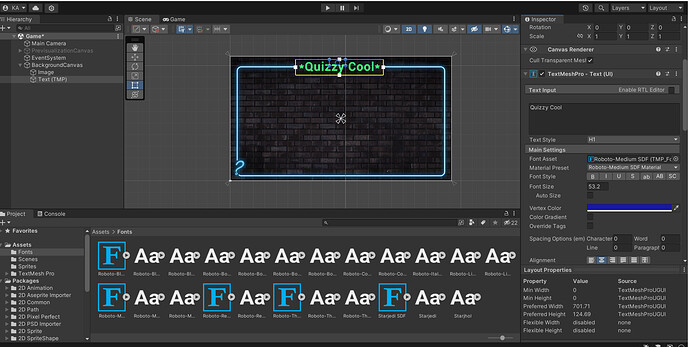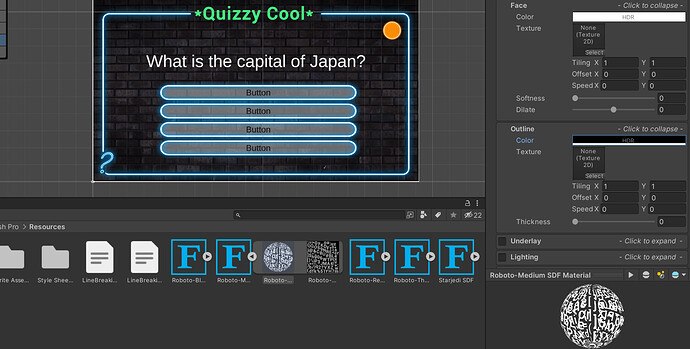I’ve created a font asset and dragged it onto the text box - all good. But it will not let me change the text color. Also nothing happens if I change the ‘underlay’ settings. The glow settings have an impact if you look closely enough.
Am I doing something wrong or is this because of the font I’m using?
Thanks
K