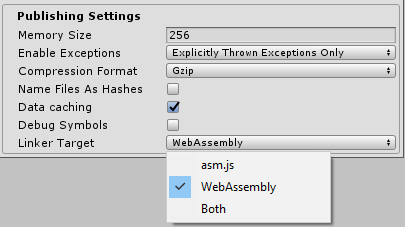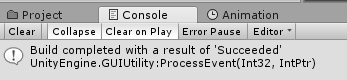I am done with my game and want to share it. But I cannot build to WebGL. I have no problem building for windows, but when I select WebGL I get a message:
IOException: Win32 IO returned ERROR_ALREADY_EXISTS
I have tried everything I can think of (which is not much) and also updated Unity to latest, but I cannot get it to work. Does anyone know what to do?
Full error:
IOException: Win32 IO returned ERROR_ALREADY_EXISTS. Path:
System.IO.File.Move (System.String sourceFileName, System.String destFileName) (at /Users/builduser/buildslave/mono/build/mcs/class/corlib/System.IO/File.cs:337)
UnityEditorInternal.AssemblyStripper.RunAssemblyStripper (IEnumerable assemblies, System.String managedAssemblyFolderPath, System.String[] assembliesToStrip, System.String[] searchDirs, System.String monoLinkerPath, IIl2CppPlatformProvider platformProvider, UnityEditor.RuntimeClassRegistry rcr) (at C:/buildslave/unity/build/Editor/Mono/BuildPipeline/AssemblyStripper.cs:268)
UnityEditorInternal.AssemblyStripper.StripAssemblies (System.String managedAssemblyFolderPath, IIl2CppPlatformProvider platformProvider, UnityEditor.RuntimeClassRegistry rcr) (at C:/buildslave/unity/build/Editor/Mono/BuildPipeline/AssemblyStripper.cs:115)
UnityEditorInternal.IL2CPPBuilder.Run () (at C:/buildslave/unity/build/Editor/Mono/BuildPipeline/Il2Cpp/IL2CPPUtils.cs:170)
UnityEditorInternal.IL2CPPUtils.RunIl2Cpp (System.String stagingAreaData, IIl2CppPlatformProvider platformProvider, System.Action`1 modifyOutputBeforeCompile, UnityEditor.RuntimeClassRegistry runtimeClassRegistry) (at C:/buildslave/unity/build/Editor/Mono/BuildPipeline/Il2Cpp/IL2CPPUtils.cs:42)
UnityEditor.WebGL.WebGlBuildPostprocessor.CompileBuild (BuildPostProcessArgs args) (at /Users/builduser/buildslave/unity/build/PlatformDependent/WebGL/Extensions/
Would be great if someone could help me. Thanks!