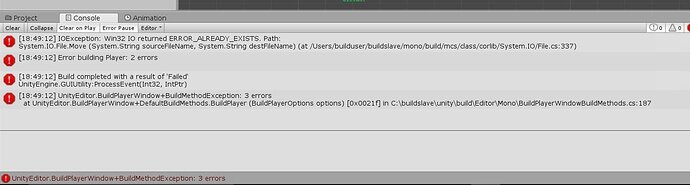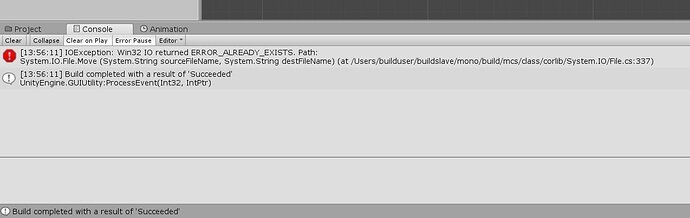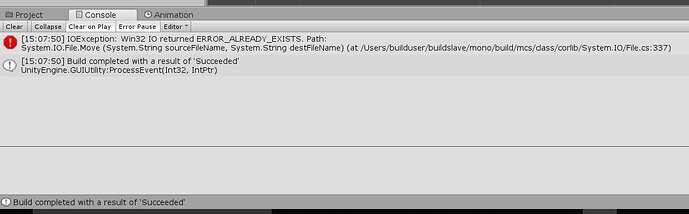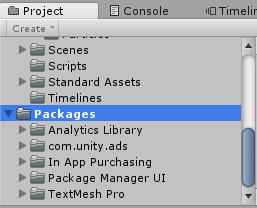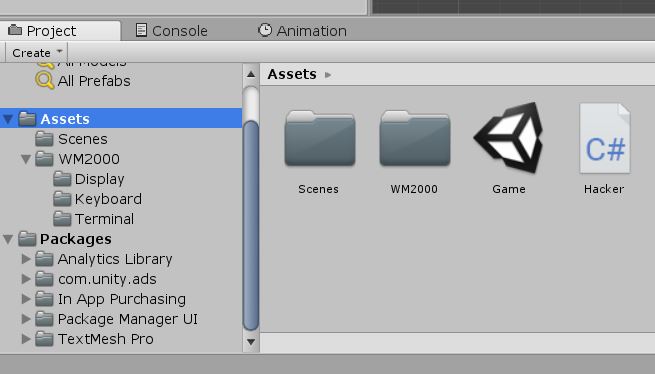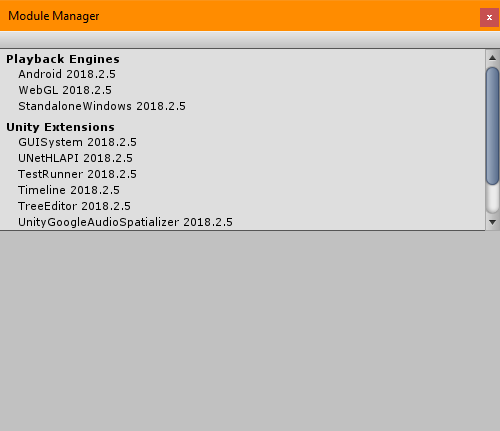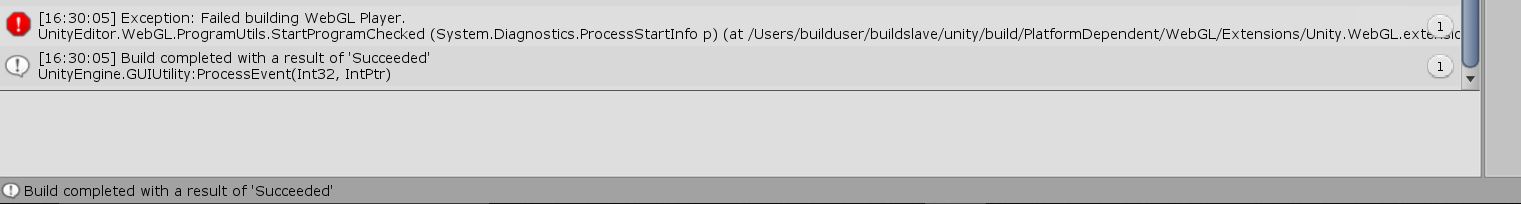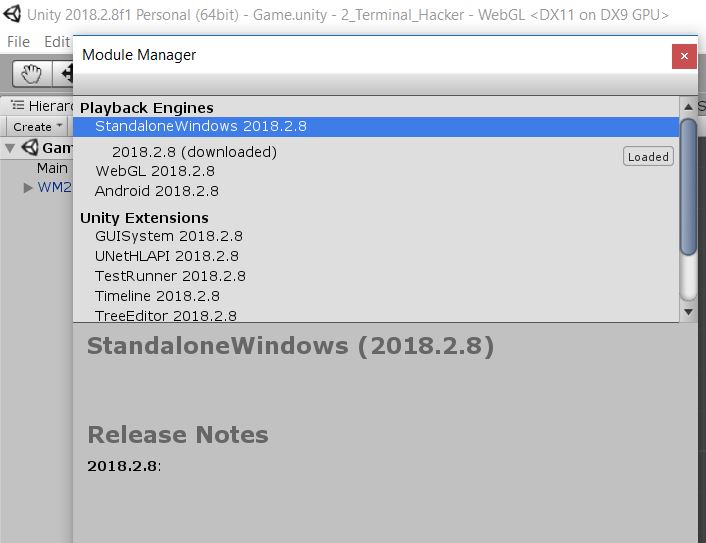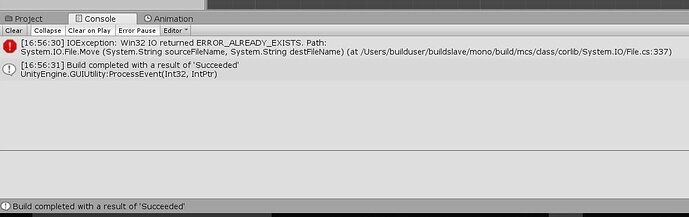Hi John,
Yes, it looks that way, I suspect it is.
I still haven’t been able to recreate the build issue at this end. Nothing stands out as strikingly obvious with the project settings, modules, imported packages etc.
I had hoped the inclusion of that build within the project folder, with it having the same name, would have been a clue, but it didn’t seem to make any difference.
Can you do a quick test when you get chance. Can you create a new, empty project, dont import any assets into it, and then try to build that as a WebGL build. Harri found that this worked, which is even more puzzling, but it would be interesting to see if your issues are seemingly identical.
After that I would probably start to look at other things so as;
- working files location
- build location
- anti-virus
For the first two, I’d probably go as simple as possible, so perhaps just have a C:\dev directory and a C:\build directory. Create the project in the Dev directory, build to the build directory. Root of C, separate directories etc.
Assuming that fails, I might also try the same thing but perhaps on the desktop, again two folders, keep it separate.
In both tests I’d start new projects and import assets, as opposed to copying/pasting anything from a previous test.
On the anti-virus front, that’s a bit of a stab in the dark, but often these products can cause all sorts of weird and wonderful issues, to rule it out perhaps you could disconnect from the internet, disable the anti-virus and then try the above again.
The only error online that comes anywhere near close to this is one talking about shadergraphs and buildpipelines and I’m fairly confident that doesn’t apply in either yours or Harri’s cases. The change from using asm.js to WebAssembly is a recent change, but I have the same here and its fine, and Harri tried changing that for his builds and that made no difference.
If you have any other computers/laptops you could test this on it might be worth a look too.

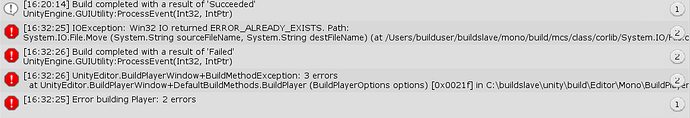

 Good luck with the race, 10k, that’s no small effort
Good luck with the race, 10k, that’s no small effort