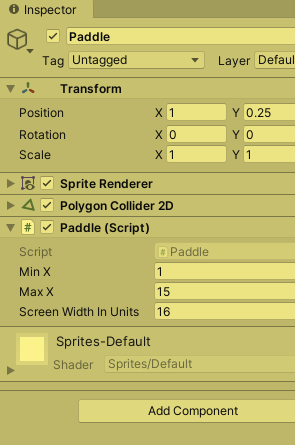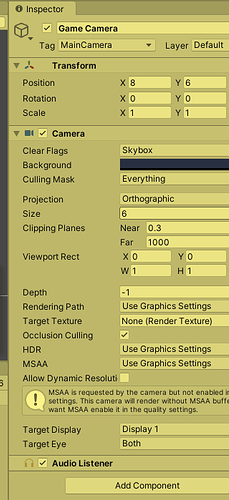If you prefer a different aspect ratio, feel free to design your game for that. However, Rick’s current solution requires you to do the maths to make the paddle follow the mouse.
For more flexibility try to implement ScreenToWorldPoint. Since you plan to make your game unique, it’s a good challenge. 
I would suggest to opt for a smaller resolution than 1920 x 1080 because not everybody on the internet has got a large screen. Mine, for example, has got a resolution of 1920 x 1200. In my browser, the upper and/or lower part of your game would be cropped.