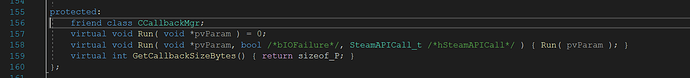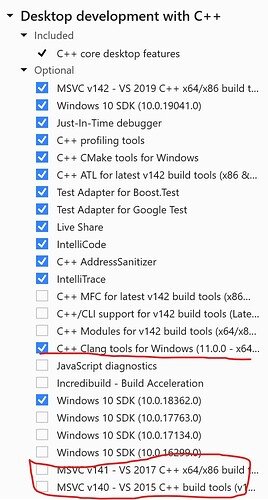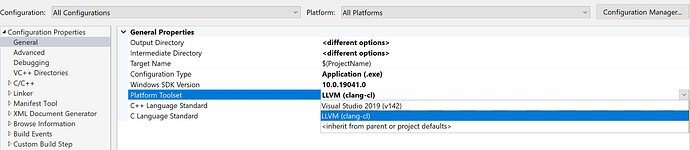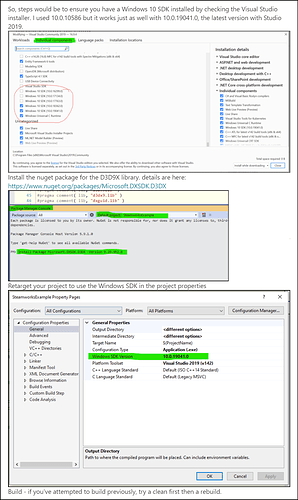Hey there,
I’m getting the following error when I try to build the SteamWorksExample project.
| Severity | Code | Description | Project | File | Line | Suppression State |
|---|---|---|---|---|---|---|
| Error | C1001 | Internal compiler error. | SteamworksExample | D:\development\Unreal Projects\SteamWorks\sdk\public\steam\steam_api_common.h | 156 |
which leads to line 156:
I’ve seen another topic here related to this issue, but it is now locked.
Here are other relevant logs:
Build started...
1>------ Build started: Project: SteamworksExample, Configuration: Debug Win32 ------
1>D:\Program Files\Microsoft Visual Studio\2019\Community\MSBuild\Microsoft\VC\v160\Microsoft.CppCommon.targets(39,5): warning MSB4211: The property "IntermediateOutputPath" is being set to a value for the first time, but it was already consumed at "D:\Program Files\Microsoft Visual Studio\2019\Community\MSBuild\Microsoft\VC\v160\Microsoft.CppCommon.targets (38,5)".
1>D:\Program Files\Microsoft Visual Studio\2019\Community\MSBuild\Microsoft\VC\v160\Microsoft.BuildSteps.Targets(29,5): warning MSB4211: The property "DebugType" is being set to a value for the first time, but it was already consumed at "D:\Program Files\Microsoft Visual Studio\2019\Community\MSBuild\Microsoft\VC\v160\Microsoft.BuildSteps.Targets (28,5)".
1>D:\Program Files\Microsoft Visual Studio\2019\Community\MSBuild\Current\Bin\Microsoft.Common.CurrentVersion.targets(370,5): warning MSB4211: The property "CleanFile" is being set to a value for the first time, but it was already consumed at "D:\Program Files\Microsoft Visual Studio\2019\Community\MSBuild\Microsoft\VC\v160\Microsoft.CppCommon.targets (38,5)".
1>cl : command line warning D9035: option 'Gm' has been deprecated and will be removed in a future release
1>voicechat.cpp
1>stdafx.cpp
1>p2pauth.cpp
1>D:\development\Unreal Projects\SteamWorks\sdk\public\steam\steam_api_common.h(156,1): fatal error C1001: Internal compiler error.
1>(compiler file 'msc1.cpp', line 1588)
1> To work around this problem, try simplifying or changing the program near the locations listed above.
1>If possible please provide a repro here: https://developercommunity.visualstudio.com
1>Please choose the Technical Support command on the Visual C++
1> Help menu, or open the Technical Support help file for more information
1>D:\development\Unreal Projects\SteamWorks\sdk\public\steam\steam_api_common.h(200): message : see reference to class template instantiation 'CCallbackImpl<8>' being compiled
1>D:\development\Unreal Projects\SteamWorks\sdk\steamworksexample\Inventory.h(55): message : see reference to class template instantiation 'CCallback<CSpaceWarLocalInventory,SteamInventoryResultReady_t,false>' being compiled
1>INTERNAL COMPILER ERROR in 'D:\Program Files\Microsoft Visual Studio\2019\Community\VC\Tools\MSVC\14.28.29910\bin\HostX86\x86\CL.exe'
1> Please choose the Technical Support command on the Visual C++
1> Help menu, or open the Technical Support help file for more information
1>Done building project "SteamworksExample.vcxproj" -- FAILED.
========== Build: 0 succeeded, 1 failed, 0 up-to-date, 0 skipped ==========