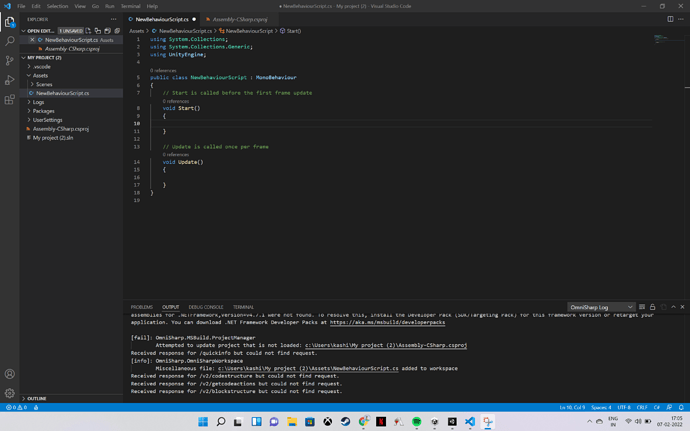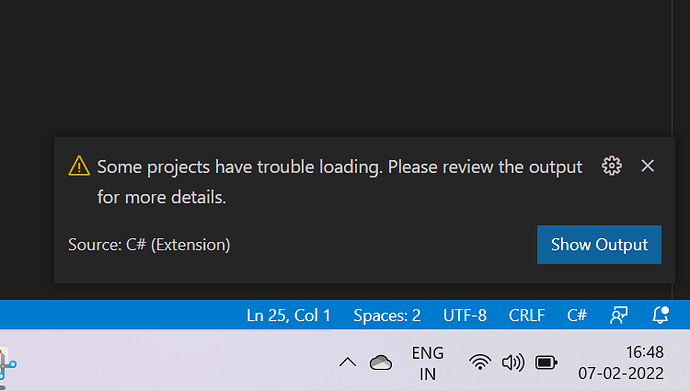I wasn’t able to see the IntelliSense suggestions when typing. I have tried a lot of different things to fix it like installing dotnet, regenerating project files, uninstalling visual studio and making a new project but nothing seems to work. It worked fine when I tried to install on my old laptop, so I don’t know what went wrong the first time. I am seeing this message now, but I can’t remember if I was still seeing it at the start of this whole issue.
Hi Kashif,
Please check the console of VS Code (not Unity!). If the .NET Framework 4.7.1 (Developer Pack) is mentioned there, download and install it from the official Microsoft. Here is the link: https://dotnet.microsoft.com/download/dotnet-framework/net471
Did this help you fix the issue?
See also:
- Forum User Guides : How to mark a topic as solved
I’m not the OP, but I had the exact same problem and this does seem to have fixed it. Thanks!
This topic was automatically closed 24 hours after the last reply. New replies are no longer allowed.