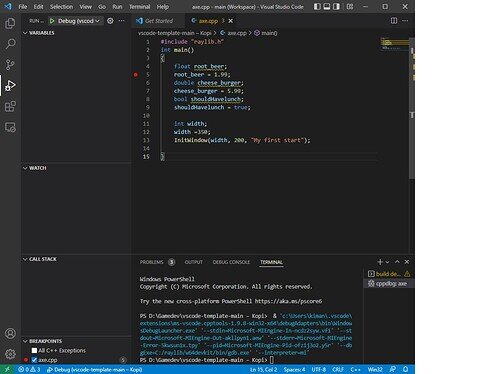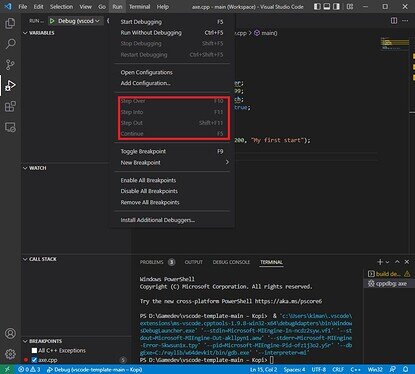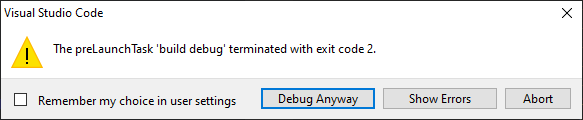Hello, i am currently trying to learn C++ through your courses and have currently run into a problem and are unsure of what i am doing in wrong.
when i try to run debug i dont get the window up for a very short second as shown in the video and i am unable to “step into”
this is what i get when hitting debug:
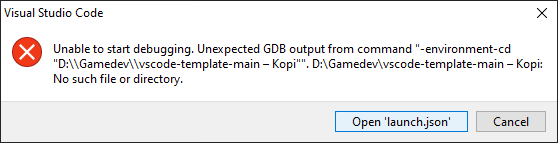
first time i have ever touched C++ and need some help 
Best regards,
Kim